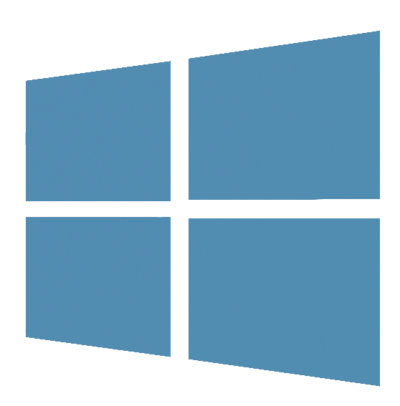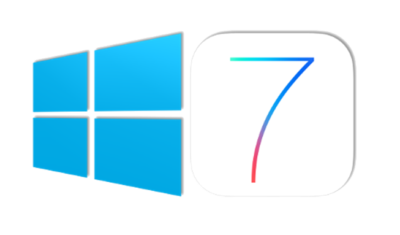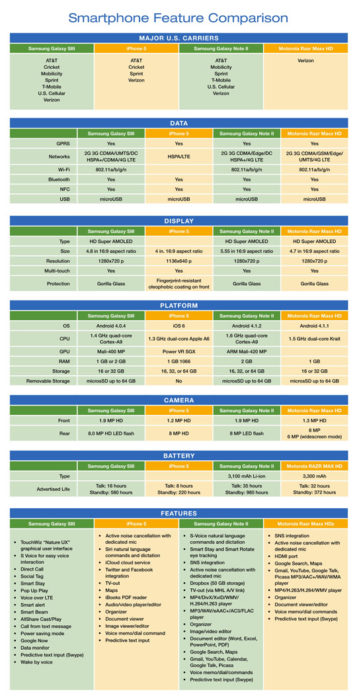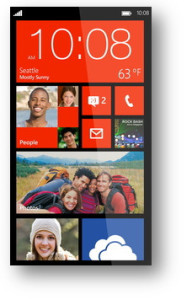Apple iOS 7 is expected to be released this Fall for both, iPhone and iPad users. Apple created a simple and more useful experience with iOS 7 that includes many new features.
Control Center
Control Center allows access to common controls and apps from any screen with just one swipe. Controls included are turning on/off Wi-Fi, turning on/off Bluetooth and adjusting the display brightness. Apps included are Camera, Flashlight, Calculator and many more.
Notification Center
Notification Center allows you to view new messages, mail, to-dos and missed calls from any screen with just one swipe. The Notification Center has a new feature called Today. Today allows you to view everything for “Today” including weather, appointments and local traffic. Also, this feature gives you a glance at Tomorrow.
Multitasking
Multitasking is smart way to switch between apps quickly. To access “Multitasking” press the “Home” button twice. Multitasking with iOS 7 is more efficient because it learns how you use your apps. If you check a specific app every day at the same time, your app will be waiting for you.
AirDrop
AirDrop allows you to easily share photos, videos, contacts with the app and a Share button. AirDrop transfers are encrypted and use Wi-Fi or Bluetooth to share data securely.
Siri
Siri has a redesigned user interface with a new sound and many new capabilities. Siri has a more natural sounding voice (female/male) and is easier to understand. Siri’s great new look fades on top of your screen. Additionally, Siri can answer questions using Bing and Wikipedia, control iTunes radio, return phone calls, play voicemails and many more.
Mail has a redesigned user interface with many new features and controls. New features include the ability to view PDF comments and annotations, add/reorganize the mailbox list, and Mac and PC users with Microsoft Exchange 2010 can also now sync notes.