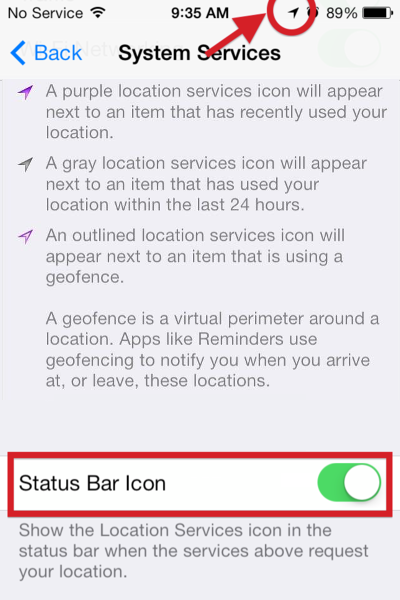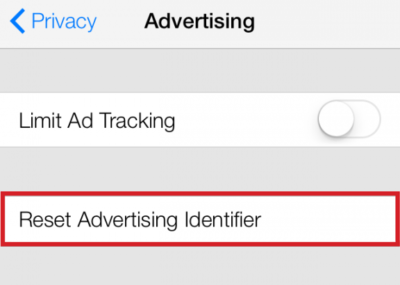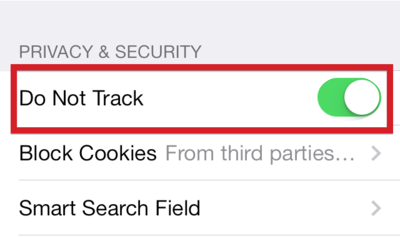iPhone 5 is the fastest, thinnest and lightest iPhone; nevertheless many features remain absent that are provided by Apple’s competitors.
NFS Built-In
Apple prefers to use Passbook system instead of Near Field Communication (NFC). Passbook is not capable of performing all tasks that NFC can handle such as the ability to beam content by touching devices or send money via PayPal wirelessly.
Swype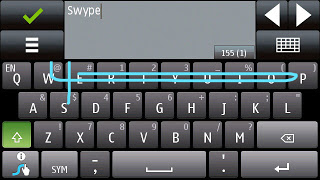
“Swype is a faster and easier way to input text on any screen.”
Swype gives your phone the capability to input text by sliding your finger from letter to letter accross the screen. Only Android smartphones offer this input ability.
SD Cards
iPhone’s are not built to extend device storage using external SD Cards, Micro SD Cards or Mini SD Cards.
Storage
Many iPhone user’s have replaced their iPod’s with their smartphone. The storage capacity for an iPhone (64GB) versus an iPod Classic (160GB) is not comparable.
USB
iPhones have never used a standard USB cable to sync. Currently, iPhone 5 uses a new MicroDock connection that will not allow older sync cables to connect without a specific adapter.
Micro HDMI
Android devices have a Micro-HDMI port for retrieving video from your phone. iPhone 5 requires a special adapter or an Apple TV to retrieve video.
Changing the Battery
Although, iPhone 5 provides a stronger battery, some users require more power but replacing an iPhone battery is challenging. To replace the battery it requires a special screw driver and special tools to lift the screen 90°.
Battery Life
While the iPhone 5’s battery is larger that the iPhone 4S, it produces the same battery life because of the bigger screen and power to run 4G LTE.