Check out a recently developed and designed website by South Jersey Techies Website Team for Garden State Home Loans in Cherry Hill, NJ.
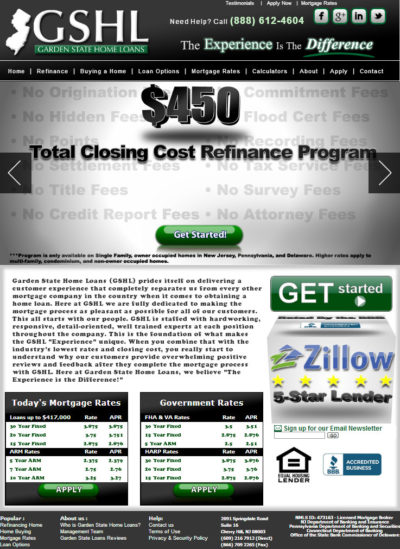
Check out a recently developed and designed website by South Jersey Techies Website Team for Garden State Home Loans in Cherry Hill, NJ.
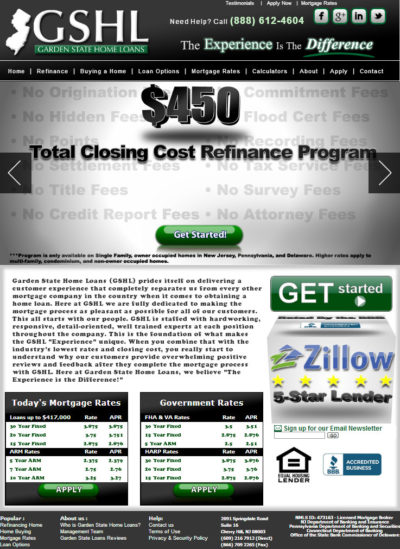
Check out a recently developed and designed website by South Jersey Techies Website Team for Garden State Home Loans in Cherry Hill, NJ.


Summary
Details
For the purposes of this article, We are using a Windows 7 license to perform clean install using Windows 10.
Please note: The copy of Windows 10 you download must correspond with the edition of Windows you are licensed for:
Review complete instructions how to download the Windows 10 ISO in the following article:
How to download official Windows 10 ISO files
Review instructions here how to start a clean install if you desire, if you want to perform an upgrade, clickhere.
Have your Windows 7 or 8/8.1 product key ready. If you purchased a retail license, you can find the product key within the product box. The Windows 7 product key is normally found on an orange sticker attached to a pamphlet inside the box. The Windows 8/8.1 product key is found on a small business size card. See examples below. Please note, you can also use your OEM product key too if Windows came preinstalled on your computer.
Retail:
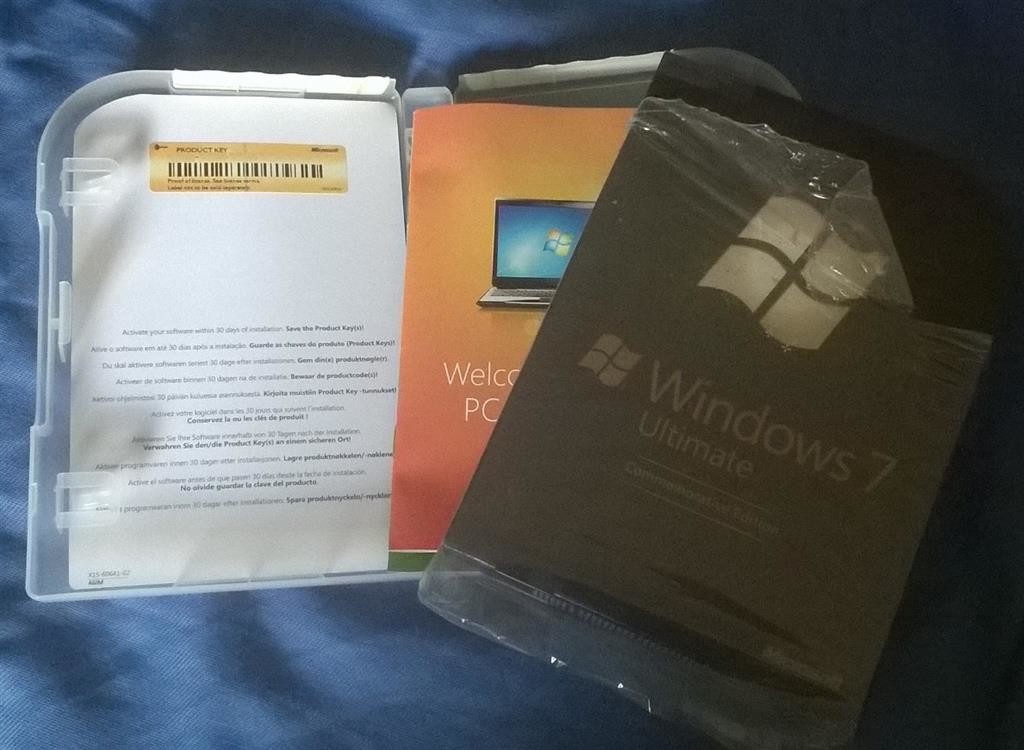
Windows 8/8.1

If your computer came preinstalled with an OEM version of Windows 7, look for the Certificate of Authenticity sticker attached to the chassis of your computer. Normally this can be at the side or top of the system unit. For laptops, look at the bottom of the chassis or inside the battery or memory compartment. It looks like the following:
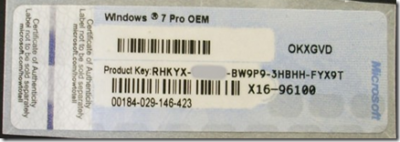
If you are running an OEM preinstalled Windows 8/8.1 license, Windows 10 setup should automatically detect the product key and install it automatically.
With Windows 8, Microsoft had changed from stickers that have the product key that the user has to type in when installing the operating system to new BIOS embedded product keys. The idea is that by eliminating the sticker, you eliminate one of the easier ways for nefarious users to get a legitimate product key. Eliminating the product key sticker also removes any worry that the sticker might get damaged while at the same time eliminating the long and irritating process of typing in various letters and numbers when installing the operating system.
If the user has to reinstall the operating system on a machine that came with Windows 8, the installation process automatically grabs the software product key from the motherboard BIOS with no input from the user. This means that those familiar Windows product key stickers will no longer appear on the Windows 8 computers.
If you have lost your Windows product key, Microsoft recommends you purchase a new one.
You might be lucky by contacting Microsoft Support who might be sympathetic to your situation:
http://support2.microsoft.com/kb/326246/en-us
Contact the Microsoft store:
US: http://www.store.microsoft.com/Help/Contact-Us
1-877-696-77861-877-696-7786 FREE
Canada: https://www.microsoftstore.ca/shop/en-CA/Contact-Us
Microsoft Support Contact Information:
http://support.microsoft.com/contactus/?ws=support
General Microsoft contact site: http://support.microsoft.com/contactus#tab0
If you are prompted to enter a product key during Windows 10 setup (November Update aka 1511) from within a running version of Windows, your Windows 7 or Windows 8/8.1 product key will not work. Instead, you should activate your Windows 7 or Windows 8/8.1 first, then re-run Windows 10 setup. You will not be prompted to enter a product key.
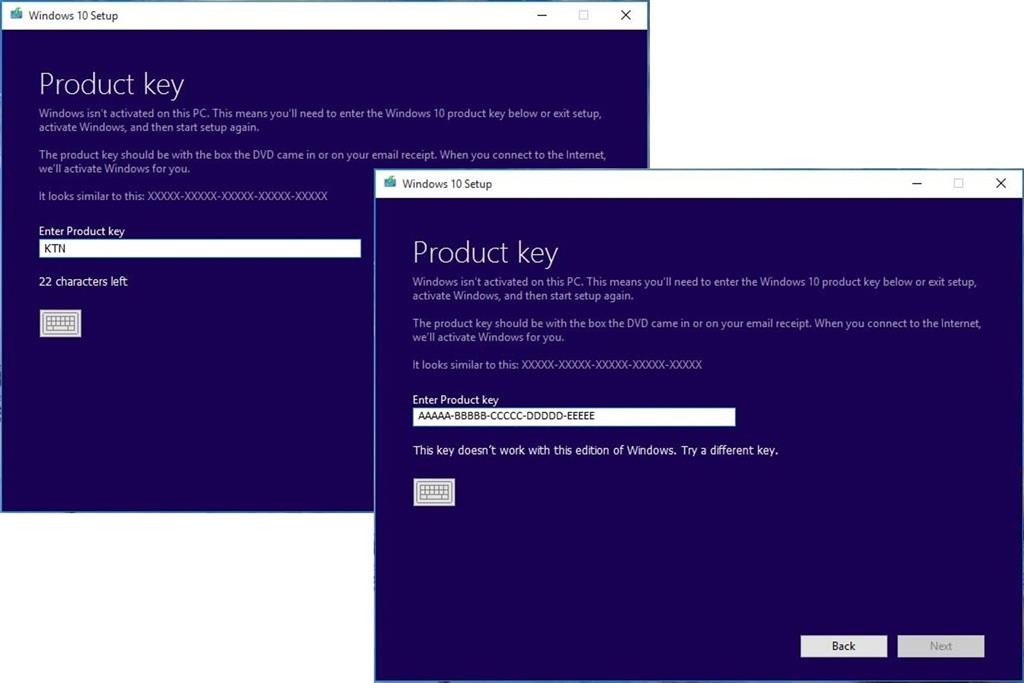
During Setup: If you are prompted to enter a product key when you boot from the Windows 10 setup installation media, click the option ‘I don’t have a product key’. Select the appropriate edition you are licensed for.
Windows 7 Starter, Home Basic, Home Premium, Windows 8.0 Core, Windows 8.1 Core will install Windows 10 Home ISO
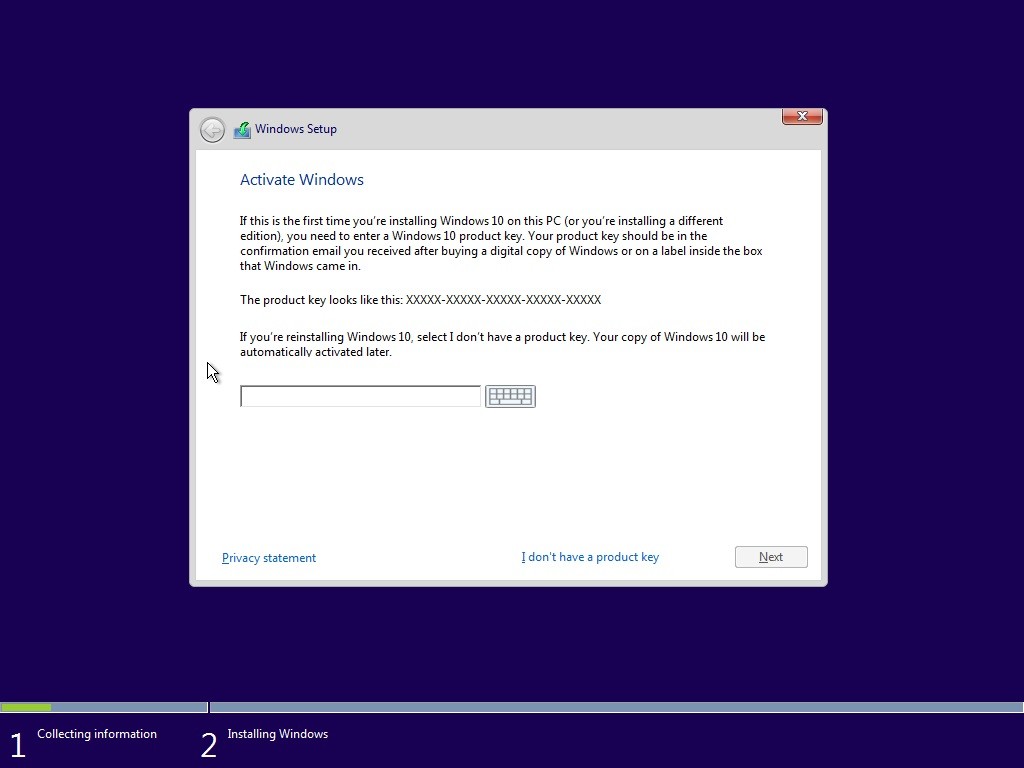
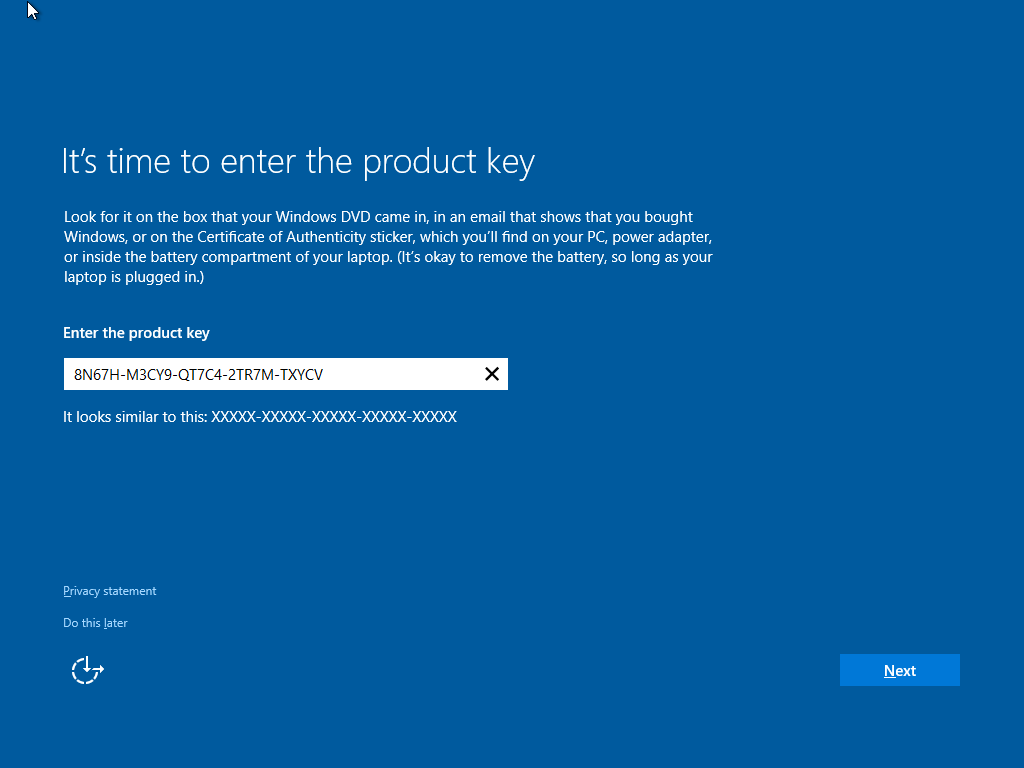 Suppose you decide to reinstall Windows 7 or Windows 8?You can reinstall or restore a system image of your previous version of Windows and continue using it, this will not affect the validity of the license.
Suppose you decide to reinstall Windows 7 or Windows 8?You can reinstall or restore a system image of your previous version of Windows and continue using it, this will not affect the validity of the license.
If you continue to experience problems entering your product key:
Click Start > Settings (press Windows key + i) > Update & security > Activation then click Change product key
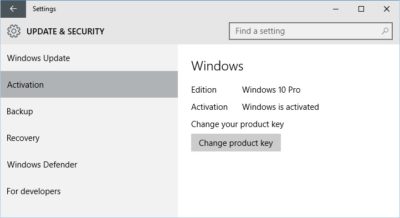
OR
Press Windows key + X
Click Command Prompt (Admin)
At the command prompt, type the following commands:
slmgr.vbs -ipk xxxx-xxxx-xxxx-xxxx (allows you to replace the current product key with the specified)
xxxx-xxxx-xxxx-xxxx – represents your product key
Hit Enter on your keyboard
Exit the command prompt
Restart your computer
Wait a while and it should activate, if not, give it a few days.
Get answers from Microsofts Cloud Solutions Partner!
Call us at: 856-745-9990 or visit: https://southjerseytechies.net/
South Jersey Techies, LL C is a full Managed Web and Technology Services Company providing IT Services, Website Design Services, Server Support, Network Consulting, Internet Phones, Cloud Solutions Provider and much more. Contact for More Information.
To read this article in its entirety click here.
Kon’nichiwa, hola, and bonjour says Google, as it expands Gmail calling to support a total of 38 languages and four currencies including Euros, British pounds and Canadian / US dolla dolla bills y’all. The calling feature allows Gmail users to call landlines and mobile phones from within their Gmail browser for next to nothing, making the email center a one-stop shop for IMs, emails, video and voice calls. The year-old service is lowering its call rates to $0.10 per minute to mobile phones in the UK, France, and Germany, $0.15 per minute to Mexico, and $0.02 per minute to any number in China and India. Calling landlines is even cheaper — which would be fantastic if you actually knew someone that still used one. The expanded language support and cheaper calls adds another piece of ammo to Google’s arsenal as it goes head-to-head with Skype (which charges $0.18 – $0.25 per minute for calls to UK mobile numbers), after the company conveniently partnered with Google+’s arch nemesis for calls from within the social network. But hey, at least those late-night arguments won’t cost the former nearly as much as it once did.
To view the original article in it’s entirety, Click Here.

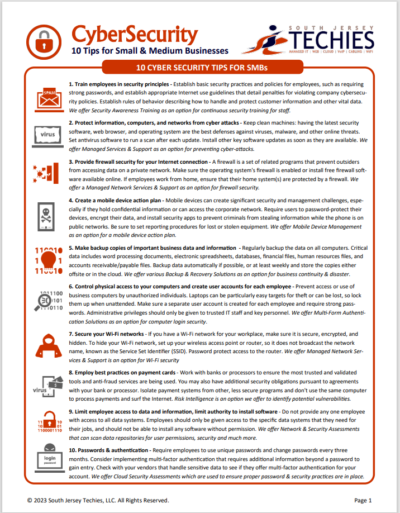

The deadline for a free Windows 10 upgrade is right around the corner. Find out what happens after the offer expires.

Don’t look now, but July 29, 2016, is coming up fast. That is the one-year anniversary of the release of Windows 10, which means the ability to upgrade to the new operating system for FREE will soon expire. (If you are interested, you can take a look at the official countdown here.)
In a January 21, 2015, Windows Experience blog post titled The next generation of Windows: Windows 10, we learned that Windows 10 would be a free upgrade. Author Terry Myerson said:
Today was a monumental day for us on the Windows team because we shared our desire to redefine the relationship we have with you—our customers. We announced that a free upgrade for Windows 10 will be made available to customers running Windows 7, Windows 8.1, and Windows Phone 8.1 who upgrade in the first year after launch.
A little over six months later, on July 28, 2015, Myerson penned another Windows Experience blog post, titled Windows 10 Free Upgrade Available in 190 Countries Today, in which he reiterated the free upgrade policy:
From the beginning, Windows 10 has been unique—built with feedback from five million Windows Insiders, delivered as a service with ongoing innovations and security updates, and offered as a free upgrade to genuine Windows 7, Windows 8.1 and Windows Phone 8.1 customers.
If you’ve been reading articles by Woody Leonhard or Paul Thurrott in recent months, you know that Microsoft has been upping its game with the Get Windows 10, or GWX, program it built into Windows 7 and Windows 8.1. It really wants every Windows user everywhere to be running Windows 10.
Any holdouts—Windows 7 or Windows 8.1 users who have been sticking to their guns so far—have only a few more weeks to go before losing their chance to get Windows 10 for free.
In a recent Windows Experience blog post titled Windows 10 Now on 300 Million Active Devices – Free Upgrade Offer to End Soon, Yusuf Mehdi, the corporate vice president of Microsoft’s Windows and Devices Group, said:
…we want to remind you that if you haven’t taken advantage of the free upgrade offer, now is the time. The free upgrade offer to Windows 10 was a first for Microsoft, helping people upgrade faster than ever before. And time is running out. The free upgrade offer will end on July 29 and we want to make sure you don’t miss out. After July 29th, you’ll be able to continue to get Windows 10 on a new device, or purchase a full version of Windows 10 Home for $119.
As Mehdi pointed out in his post, you will be able to purchase a full version of Windows 10 Home for $119.
But how much will Windows 10 Pro cost?
Well, if you head over to the Microsoft Store right now, you’ll find that you can purchase both Windows 10 Home and Windows 10 Pro as a download or on a USB flash drive. Windows 10 Pro will cost you $199.99. And moving past the July 29 deadline for the free upgrade, it’s a pretty safe bet that prices will remain the same—especially since they’re the same price points that the full versions of Windows 8.1 Home and Pro sold for when that operating system was new.
Since Microsoft provided free upgrades for a full year, I wonder if there will be upgrade packages for Windows 7 and Windows 8.1 users who decide to upgrade to Windows 10 after July 29. I suppose that it’s possible, but then again, maybe not. When Microsoft introduced Windows 8.1 packages, it offered only the full versions—there were no upgrade versions of Windows 8.1. With that in mind, it’s easy to speculate that this may also be the case with Windows 10.
Get answers from Microsofts Cloud Solutions Partner!
Call us at: 856-745-9990 or visit: https://southjerseytechies.net/
South Jersey Techies, LL C is a full Managed Web and Technology Services Company providing IT Services, Website Design Services, Server Support, Network Consulting, Internet Phones, Cloud Solutions Provider and much more. Contact for More Information.
To read this article in its entirety click here.
In today’s digital age, cybersecurity is at the forefront of technology, both at the workplace and in our personal lives. With the increasing frequency and sophistication of cyber threats, it is essential that we all play a role in protecting sensitive information both business and personal.
To help you stay informed and vigilant about cybersecurity best practices, we have created a Quick Reference Guide for Cybersecurity to be shared with your users as a courtesy to better protect themselves from cyber threats and contribute to a safer digital environment.
Quick Reference CyberSecurity Guide
 RingCentral is a company that specializes in providing business VoIP services, fax services and mobile communication solutions. With plans ranging from a single user to over 20 users, RingCentral makes it clear that they can cater to both small businesses and large corporations. With a cloud-based virtual office system and new Interface, RingCentral makes it possible to enjoy your virtual office from virtually anywhere.
RingCentral is a company that specializes in providing business VoIP services, fax services and mobile communication solutions. With plans ranging from a single user to over 20 users, RingCentral makes it clear that they can cater to both small businesses and large corporations. With a cloud-based virtual office system and new Interface, RingCentral makes it possible to enjoy your virtual office from virtually anywhere.
![]() Using your RingCentral number and App from Google Play or iTunes, you will have unlimited texting to customers and co-workers from your Tablet or Smartphone.
Using your RingCentral number and App from Google Play or iTunes, you will have unlimited texting to customers and co-workers from your Tablet or Smartphone.
Boosting the efficiency of the RingCentral system, many features have been added, corrected and removed. The new interface is mapped with navigation tabs that can be used on a Computer, Tablet or Smartphone.
RingCentral Conferencing includes host and participant access codes for anytime conference calls. All users can invite and have up to 1000 attendees for a conferencing from their mobile devices.
RingCentral Presence feature allows you to see the status of colleagues on your phone. Whether on you desk phone or cell phone, Presence will tell you which lines are available, busy and on hold.

Google Chrome, Microsoft Edge, Mozilla Firefox and Apple’s Safari browser have all been impacted by a single zero-day vulnerability. The flaw, tracked as CVE-2023-4863, is caused by a heap buffer overflow in the WebP code library. Once exploited it can lead to system crashes and arbitrary code execution, where hackers can gain control over an infected device.
CVE-2023-4863 was first identified by researchers at The Citizen Lab, a research arm of the University of Toronto. The institution subsequently informed Google and Apple of the vulnerability’s existence. Both companies have now released patches. They were joined by Mozilla, which released its own advisory on CVE-2023-4863 yesterday and updates for several versions of its Firefox browser and Thunderbird email client, and Microsoft.
Vulnerability Originates In Webp Reader. Users of the affected browsers should update to the most up-to-date version in order to ensure the zero-day vulnerability is patched on their machines. The problem isn’t with the browsers — the vulnerability originates in the WebP Codec. Many applications use the WebP codec and libwebp library to render WebP images.
In more detail, a heap buffer overflow in WebP allowed attackers to perform an out-of-bounds memory write. A heap buffer overflow allows attackers to insert malicious code by “overflowing” the amount of data in a program. Since this particular heap buffer overflow targets the codec (essentially a translator that lets a computer render WebP images), the attacker could create an image in which malicious code is embedded. From there, they could steal data or infect the computer with malware. The vulnerability was first detected by the Apple Security Engineering and Architecture team and The Citizen Lab at The University of Toronto on September 6.
Since many browsers, including Microsoft Edge, Brave, Opera, and Vivaldi are built on the Chromium platform, the same platform that Chrome is based on, this could affect their users as well. The same risk is also applicable for Firefox browser clones.
Such a widespread exploit in ubiquitously used software is dangerous, widening the attack surface for most organizations.
Patching will mitigate the risk, but users must act quickly as hackers will already be at work. Attackers will be working over the coming days and weeks to make the exploit more reliable meaning remote code execution will be more likely. Modern web browsers are exceptionally good at pushing out security updates rapidly and applying them as quickly as practicable, so users will shortly be protected.
The biggest risk is to organizations which don’t allow automatic updates and push out updates at their own release schedule.
Google, Mozilla, Brave, Microsoft and Tor have released security patches for this vulnerability. Individuals running those apps should update to the latest version. In the case of other applications, this is an ongoing vulnerability for which patches may not exist; NIST noted that the vulnerability has not yet received full analysis.
Google Chrome – Click the 3 dots in the top right corner for the menu and choose Help->About Google Chrome. Chrome will check and install updates automatically from this screen.
Microsoft Edge – Click the 3 dots in the top right corner for the menu and choose Help and feedback->About Microsoft Edge. Edge will check and install updates automatically from this screen.
Mozilla Firefox – Click the 3 lines in the top right corner for the menu and choose Help->About Firefox. Firefox will check and install updates automatically from this screen.
If you have any questions, please email us at support@sjtechies.com or call us at (856) 745-9990

