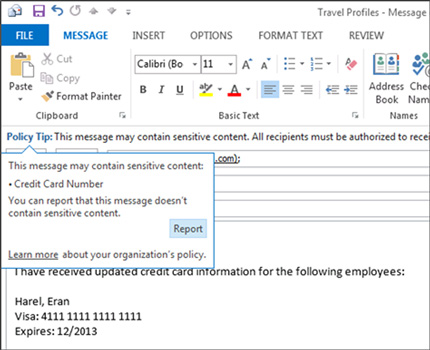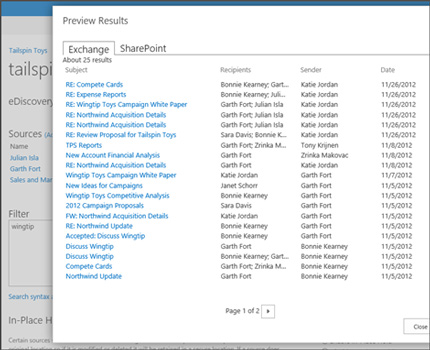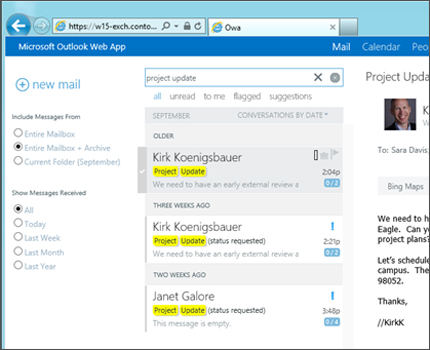iPhone 5s
The iPhone 5S was launched with iOS7. The updated camera with iPhone 5S has become popular against competitors. Also, the iOS 7 includes many new features including fingerprint identification on the home button, control center, multitasking, enhanced Siri and many more.
The iPhone 5S is available with all major carriers. Contract prices are $199-399 or without Contract prices are $649-$849.
HTC One
The HTC One runs Android 4.3, a quad-core processor, 2 GB of RAM, 1080p LCD displays and an ultra mega pixel camera. The most popular feature with HTC One is the front facing speakers and dual microphones.
The HTC One is available with all major carriers. Contract prices are as low as $50 or without Contract price is $550.
Samsung Galaxy Note 3
The Samsung Galaxy Note 3 is the most prevailing Android device on the market. The Galaxy Note 3 includes many features, such as, the S Pen, 13 mega pixel camera (rear), microSD storage, a removable battery, LTE and many more.
The Samsung Galaxy Note 3 is available with all major carriers. Contract price is$299.99 or without Contract price is $699.99.
Nokia Lumia 1520
The Nokia Lumia 1520 runs Windows Phone 8 OS. The 1520 offers a larger display, faster processor, and lower resolution camera than the Lumia 1020. Features of the Lumia 1520 include integrated Microsoft Office, 20 mega pixel camera, HD 1080p display and many more.
The Nokia Lumia is only available through AT&T. Contract price is $199.99 or without Contract price is$584.99.
Google Nexus 5
The Nexus 5 runs Android 4.4. The Nexus 5 includes a Snapdragon 800 processor, 8 mega pixel camera, HDR+, wireless charging and many more.
The Nexus 5 prices are $349 (16GB) and $399 (32GB).
Moto X
The Moto X runs Android 4.4. The Moto X includes many features, such as, 10 mega pixel camera with quick capture, touch-less control, face unlock and many more.
The Moto X is available with all major carriers. Contract price is $99 or without Contract price is $499.
LG G2
The LG G2 runs Android 4.2.2. The LG G2 has 1080p IPS display, 13 mega pixel camera, power and volume rear keys , clip tray, knock on and many more features.
The LG G2 is available with all the major carriers. Contract price is $199.99 or without Contract price is $603.99.
Samsung Galaxy S4
The Samsung Galaxy S4 runs Android 4.2. The Galaxy S4 has a 13 mega pixel camera with Dual shot and Drama Shot, Air View that allows you to control your phone with hovering instead of touch, WatchON, S Health and many more.
The Samsung Galaxy S4 is available with all the major carriers. Contract price is $199.99 or without Contract price is $627.99.
Motorola Droid Maxx
The Motorola Droid Maxx has outlasting power with a 3,500 mAh capacity battery. The Droid Maxx features include active notifications, always-on listening, Command Center, wireless charging, 10 mega pixel camera and many more.
The Droid Maxx is only available at Verizon Wireless. Contract price is $199.99 or without Contract price is $499.99.
Sony Xperia Z1
The Sony Xperia Z1 is waterproof and dust resistant. The Xperia Z1 has man features that include 20.7 mega pixel camera, full HD TRILUMINOUS display, quad-core processor, 2GB RAM, microSD card slot, and many more.
The Sony Xperia Z1 is available without a contract for $649.99.