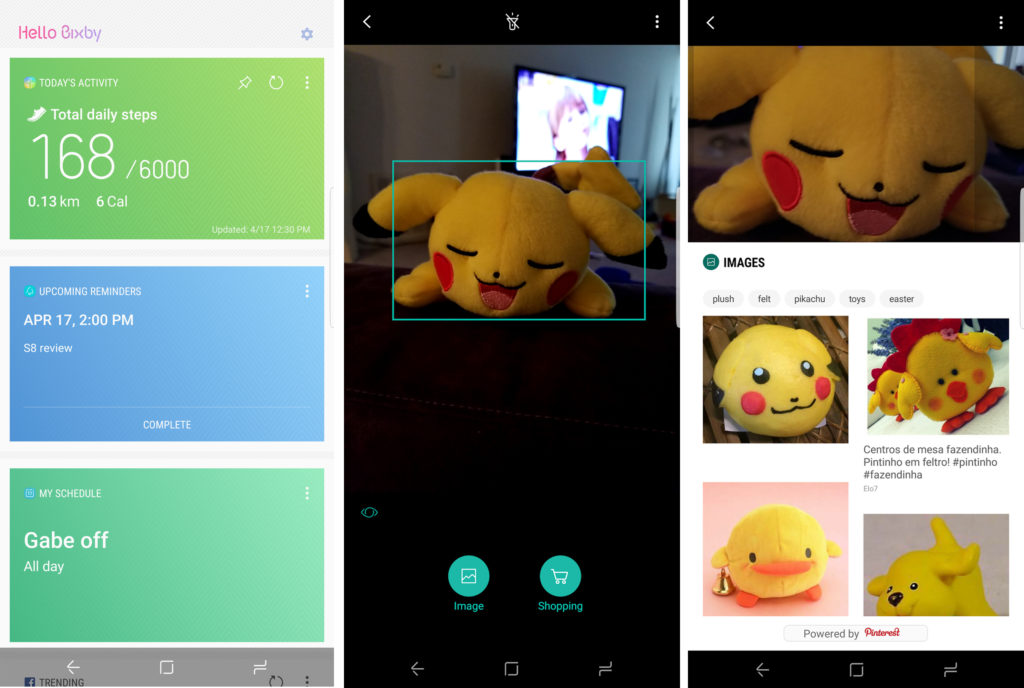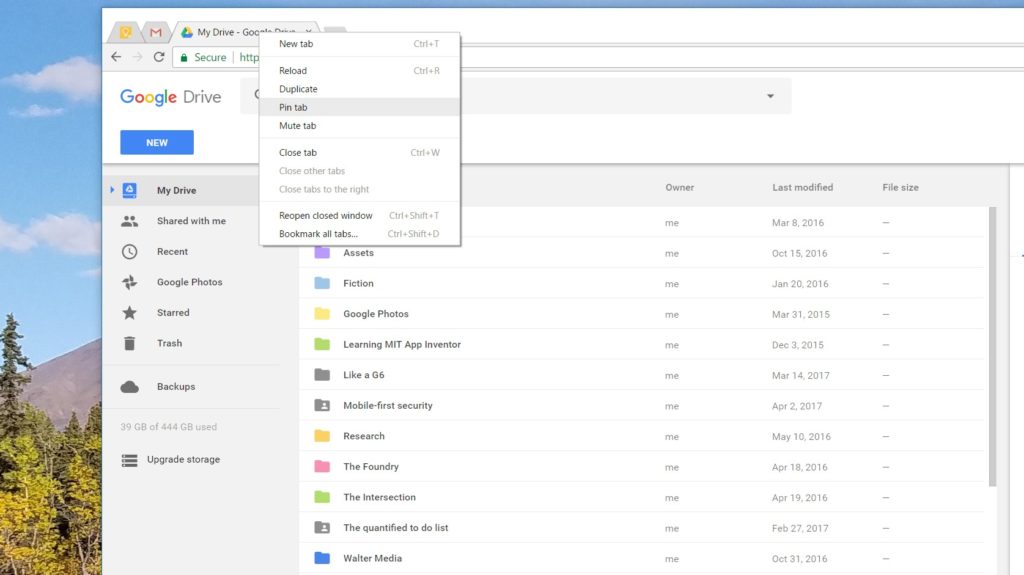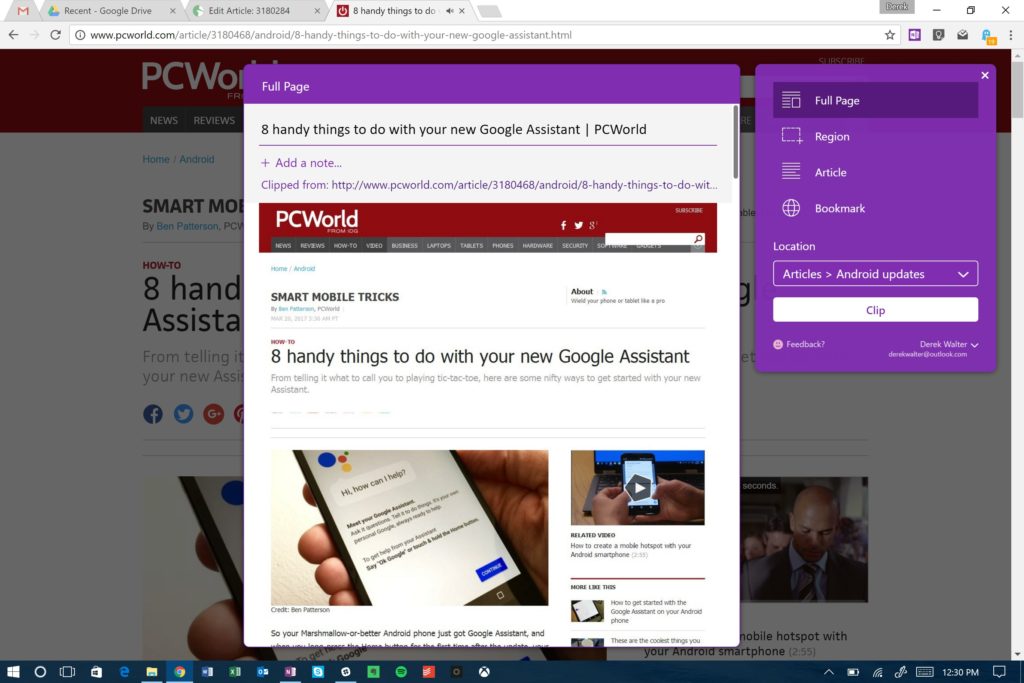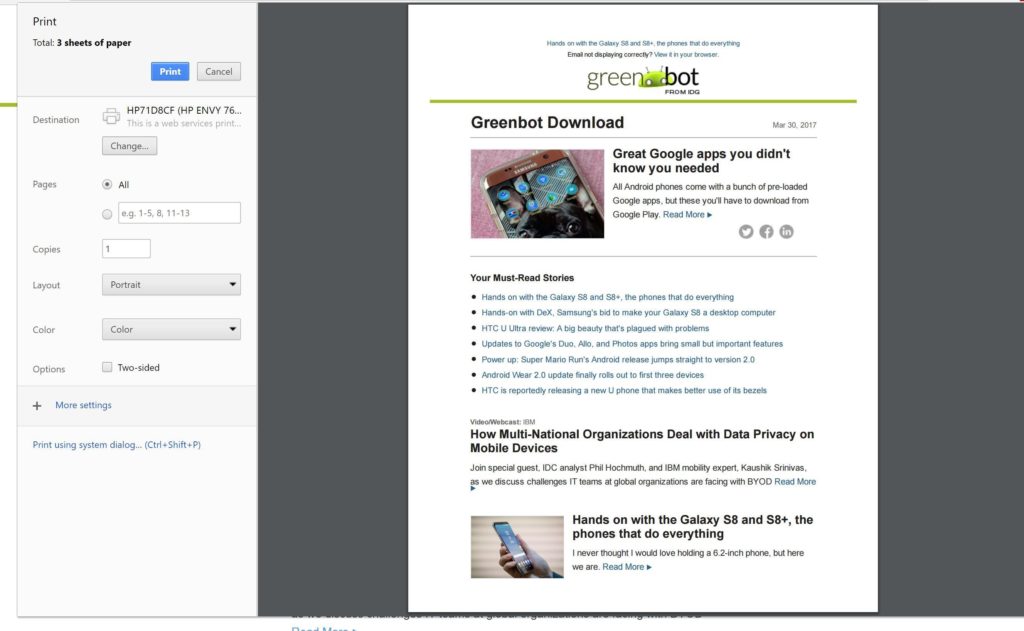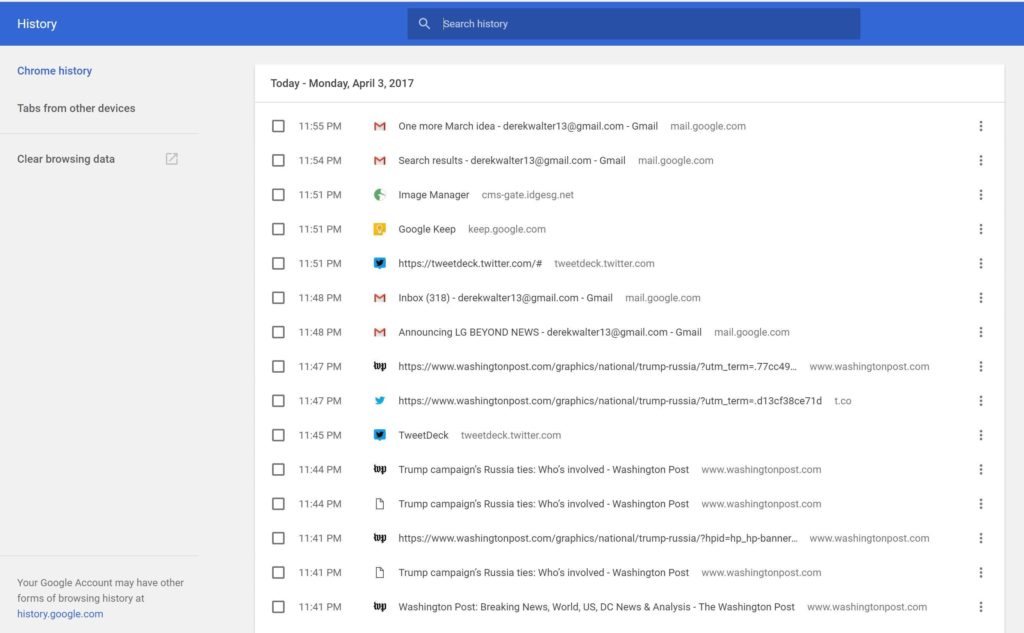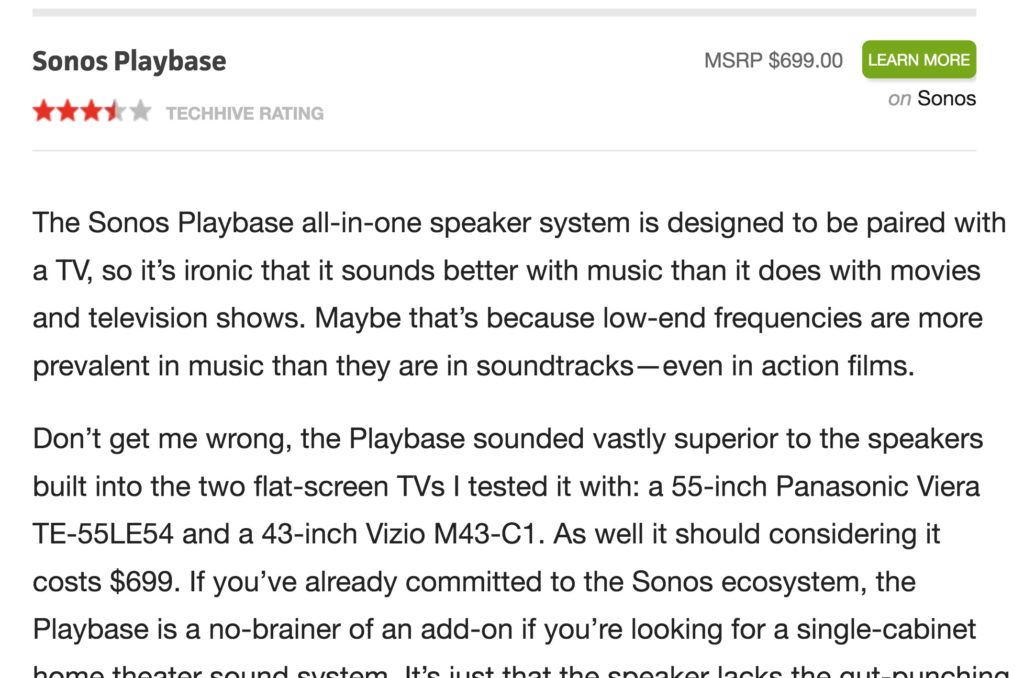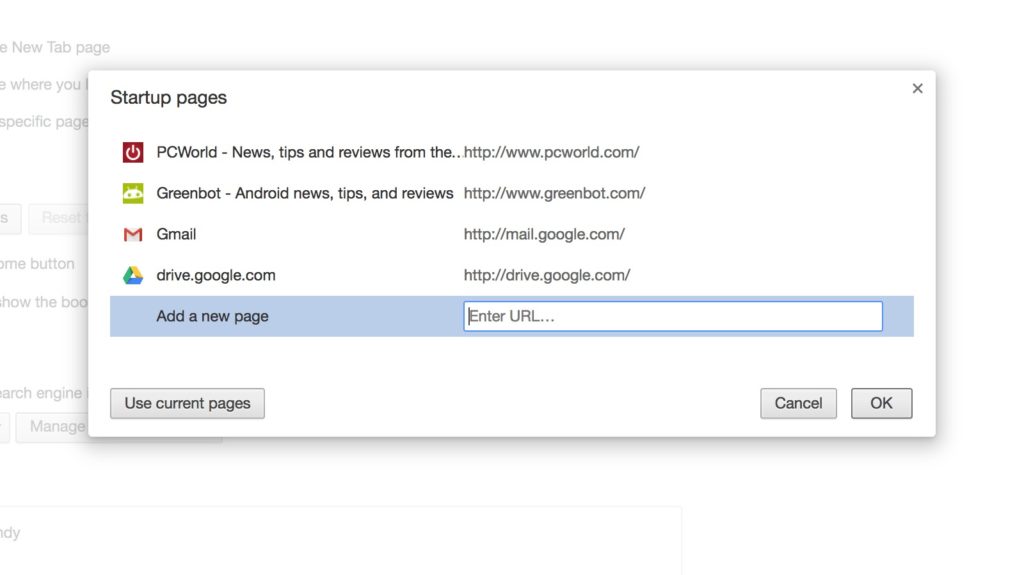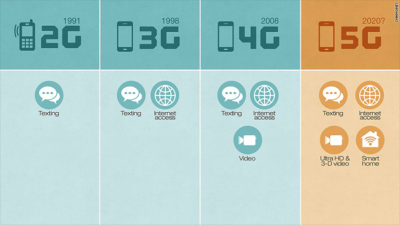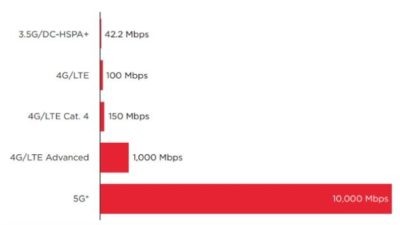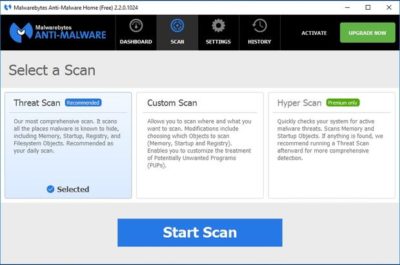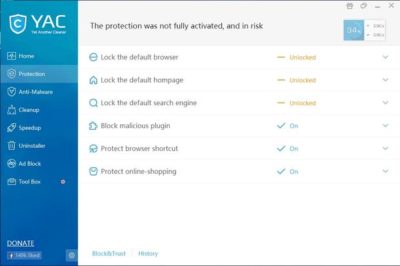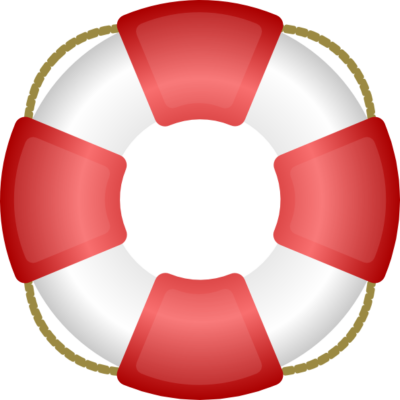Humanity is evolving in many ways thanks to mobile devices. But are all the changes for the better?
I was raking leaves in my yard the other weekend when I observed a black SUV slowly idling down the street. I didn’t recognize the vehicle and it looked out of place as though the driver were confused about where to go… or possibly casing houses to rob (hey, I’m a crime writer by nature).
The car pulled up to me and the passenger window went down. An older gentleman politely inquired if I knew where a certain nearby street was located. I told him how to get there and he thanked me profusely then drove off.
That got me thinking that I hadn’t been asked for directions in years, since most people now rely on their mobile devices for maps and directions. I reflected that I wouldn’t have had the pleasant encounter with that grateful driver if he had been using a device to guide him, and that started a train of thought about how mobile devices are changing society. What has improved us, and what are we missing out on?
1. We always know how to get there
It’s great to throw out the paper maps and not have to call people to find out how to get anywhere, nor to be called when they’re coming to my house. All we need is the address and presto! We’re there.
But… we’re also missing out on the unique dialogue we only get from people who know their own neighborhoods. Google Maps won’t tell us that our turn is right after the red mailbox and that it’s a tricky one so slow down. It can also be vague when it directs us through confusing areas like rotaries or 5-way intersections. And as someone who used to get “Triptiks” from AAA, it was pretty cool not only having the entire route for a trip laid out for us by an expert (in a visual form), but to get some one-on-one advice from them such as the best time to travel through D.C. to avoid traffic (trick question, there is no “best time.”) Sure, you can look this up online… where ten different opinions will be available, requiring you to pick and choose the most plausible.
2. We can buy almost anything immediately
Mobile devices are commonly used for purchasing, and according to Adweek.com”smartphones and tablets will account for $1.6 billion in sales on Thanksgiving, Black Friday and Cyber Monday combined.” It’s great that we can buy stuff we’re interested in as we please.
But… this can pose a problem for compulsive shoppers or people who may be less than responsible for their actions (I’m thinking inebriated college students after 2 am). Obviously this is an issue that can impact anyone with low impulse control and mobile devices are simply the conduit for their problem, not the problem itself. But I’ve also found real-life clerks can be extremely helpful in providing advice – the paint guy at my local hardware store, for instance, knows more about paint than anyone I’ve met. Sure, online advice and reviews are available to help you figure out what to buy but the human touch from knowledgeable experts you can talk to in person can’t be replaced.
3. We’re always available
Whether through a phone call, text, email, social media or some other form of communication, we’re always at the beck and call of those we know so long as we have a mobile device with us. Sure, the devices have “mute” functions and off buttons, but the constant flow of input can make many people reluctant to use these options (or to rely on them for long), especially if our mobile devices are used for work or emergency contact from loved ones. In fact, if we contact someone on their cell and they don’t pick up it can be disappointing or irritating. That’s what they’re there for, right?
But… people who want to concentrate and remain focused on a single task at a time have to exert rigid discipline on themselves (and likely those in their inner circle) lest they wander from one interruption to the next, checking that Facebook message a friend just sent or seeing if their spouses replied to that text. It’s like trying to work in an office with the door open while a big party is going on outside in the hallway. I’ve found it’s best to either close the door and focus or knock off for the day (if possible) and officially attend the party; working halfway in between is a recipe for low productivity.
4. No more waiting for the 11 p.m. news
Nowadays if something significant happens (no, but the Kardashians aren’t remotely significant) we whip out our devices and see what’s afoot, whether it’s a weather emergency, a crisis, or some historic moment. Even if the website we’re visiting is overloaded or sluggish there are plenty of others available. It’s all part of our “need to know now” mindset, right?
But… needing to know now can detract from the present moment if the news isn’t exactly earth-shattering. If it’s just another interruption it’s one more thing that takes away from what we’re doing (or trying to get done). I can’t help but feel like many news stories are played up or overemphasized as part of a “Hey! Look over here!” distraction, whether to promote ads, news sources or some other ulterior motive. This only contributes to the short attention span which is becoming a real problem for many people.
5. We’re never bored
Our mobile devices can hold or connect to an endless amount of entertainment. Thanks to streaming audio, video, copious storage capacities and zippy processors, it’s possible to listen to music, watch movies, read e-books, browse the web, engage with others and play games in just a few taps. With this much variety nobody need ever be bored again, right?
But… I think it’s important for people to learn how to handle boredom. So many of us feel like the phrase “I have nothing to do” is something to be feared rather than embraced. I’ve been guilty of it as well, such as during car trips where I was driving while my family slept and I shut the radio off since I didn’t want to disturb them. Being bored is an opportunity to reflect, consider and plan: to revisit the past or map out the future. It can be healthy, not frightening. At the time I was immersed in the TV show “LOST” and used several hours going over all the clues, details and plot elements that had yet to be unraveled (as it turned out, I never got close to the actual story behind the island).
6. We never have to take chances
My wife and I went out the other week and during the course of our evening decided on the spur of the moment to get tickets for the WWII film “Fury.” I lined up tickets on my smartphone at a theater in the next town over – the only one that still had seats for the show – and we picked them up then entered the movie. Great that we didn’t have to just drive over and hope we could get lucky by scoring a pair of seats, right?
But… there is something to be said for just gambling and taking a shot at something without using what is the real-life equivalent of a “cheat code.” Sure, it’s better than getting to the theater to find all the seats sold out, but that would have opened up some other options: see another film? Go somewhere else nearby? View a later show? Don’t get me wrong – if my smartphone can help up my odds of doing something I really want, I’ll play that card, but it does detract from the unpredictability of life with its themes of give and take or wins and losses.
7. We don’t need to know all this useless trivia
Numerous others have discussed this as well: thanks to mobile devices there’s no need to know silly little things like which planet is the sixth one from the sun, who won the War of 1812, or how many digits are in Pi (hint: a lot). We can just look it up right away, so as to save our brains for something more important like what Kim Kardashian is up to (not to beat a dead horse).
But… this access to information also has the capacity to erode our own personal knowledge stores as well as critical thinking ability. If we offload all that data elsewhere and access it only as (or if) needed, we’ll miss out on a lot of interesting and useful things that will hamstring us if we don’t have our mobile devices. In essence, we’re delegating our brain’s skills to an artificial brain, which can’t reason or meaningfully apply its talents to improve our lives or activities – other than just spitting out the facts we ask for. Information is more valuable when applied to the appropriate contexts by a brain actually engaged with what’s happening.
8. We never have to disconnect from friends or family
Social media can truly be amazing. I use it to connect with family across the country whom I’m not able to see regularly. I have built and strengthened friendships with people in my town because of it. And I’ve kept in touch with people who have literally known me all my life; in the era before social media we would simply have fallen out of touch, eventually forgetting each other’s names and all past interactions.
But… stories are rampant about social media wrecking marriages, working relationships and familial ties. Used correctly by well-adjusted folks, it’s a way to bring people together. Used inappropriately by those with underlying issues, it’s a way for them to alienate others (political battles, anyone?) or lose focus on their face-to-face loved ones in favor of their online community. I’m not blaming mobile devices or social media; as with online shopping I’m pointing out that this concept can wind up causing harm to people who misuse it, or misuse others with it.
9. We don’t have to drop off film for processing
Anyone remember Fotomats? If so, you were probably a child of the 80’s. These were drive-thru film processing kiosks where you could drop off your photo film and pick up the processed photos a day later. I haven’t seen one of these in years, and while it’s certainly true that photo film still exists and can be processed at other stores, this is usually done by professional photographers or photography enthusiasts. I’ve been using digital cameras and my smartphone for years now to take pictures; they’re easy to store on my hard drive, they are backed up automatically on my phone, and I can see how the shots turned out instantly.
But… there was something nice about dropping film off knowing it would be ready the next day (unlike in today’s instant gratification society, where we get impatient if something’s not immediately available). There was a sense of anticipation along with the hope all the shots came out OK. We had more patience. And we didn’t waste pictures goofing around, and the ones we kept were generally worth keeping.
Back in the 80’s I probably took one-tenth the pictures I do now, and, while hard drive space is cheap and plentiful, organizing photos by year or occasion (and in some case which one of my kids is involved in the shot) is tedious. I rarely delete digital photos unless they’re blurry or extremely poor quality, so there’s more of a “quantity over quality” element now, whereas it was the reverse back then, at least for me.
10. We don’t ever see payphones or telephone booths around any more
When I was a kid my elementary school had a fantastic old (even for the time) payphone which had three slots at the top for feeding in coins: a nickel slot, a dime slot and a quarter slot. Putting in money and hearing the electronic tones as the coins registered (actually I think it only cost a dime to make a call) was like seeing a magic trick. Now payphones and telephone booths – a famous landmark for Superman fans – have gone the way of the passenger pigeon; I think the last one I saw was in Europe this summer. We just make calls on our smartphones; no hunting for coins, dealing with missing phone books or finding public phones out of order. My kids will likely grow up never having used one of these artifacts.
But… actually, there is no ‘but’. This one was a tongue-in-cheek one; everyone is better off with payphones and phone booths relegated to the dust heaps of history (even the phone carriers are likely making more money off smartphone sales/data plans than they ever raked in with coin-operated telephones). Some progress is truly inarguable.