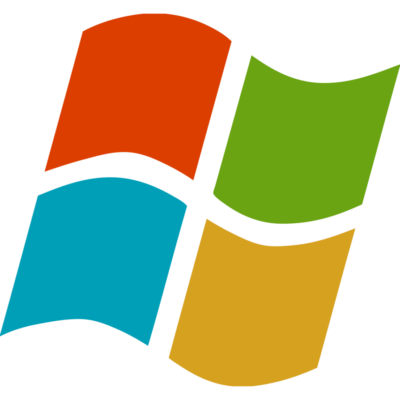
Software Licensing secrets:
Every version of Windows dating back to Windows Vista has included the Windows Software Licensing Management Tool, a script file found in the Windows System 32 folder as Slmgr.vbs. The script is designed for a local administrator to run in an elevated Command Prompt window.
Most people never need to use this tool, but it can come in handy when you’re trying to resolve activation problems or upgrade a Windows PC. The secret is knowing which switches to add to the end of the command to achieve the desired result.
If you just type the command, with no switches, you get a series of five dialog boxes that list all those switches. Network administrators who manage a Key Management server for Volume Licensing will find a goldmine here. For the rest of us, the three most commonly used switches are the following:
Slmgr.vbs /dli Displays basic license information, including the last five characters of the product key
Slmgr.vbs /dlv Displays much more detailed license information
Slmgr.vbs /cpky Removes the product key from the registry so that it can’t be copied and reused
Have questions?
For More Tips & Info from Microsofts Cloud Solutions Partner!
Call us at: 856-745-9990 or visit: https://southjerseytechies.net/
South Jersey Techies, LL C is a full Managed Web and Technology Services Company providing IT Services, Website Design Services, Server Support, Network Consulting, Internet Phones, Cloud Solutions Provider and much more. Contact for More Information.


