Remove Windows.old:
Hard drive storage is not as costly or as limited as it once was, but that doesn’t mean you want to waste space if you don’t have to. If you upgraded to Windows 10 from Windows 7 or 8, you probably have a folder on your hard drive that contains the old version of Windows. On the assumption you are never going to revert back to Windows 7 or 8, you can delete that folder and regain the storage space on your hard drive.
To delete the folder, open File Explorer, navigate to the hard drive where Windows 10 resides (typically this is the C drive), and right-click it. Now, click the Properties menu item to get to a screen similar to the one shown in Figure. Click the Disk Cleanup button to start the scan and then click the Clean Up System Files button.
Figure
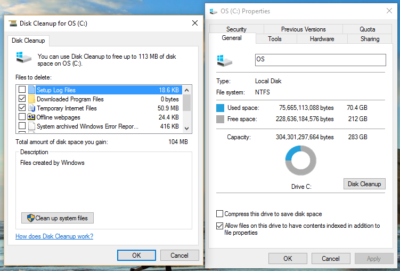
Have questions?
For More Tips & Info from Microsofts Cloud Solutions Partner!
Call us at: 856-745-9990 or visit: https://southjerseytechies.net/
South Jersey Techies, LL C is a full Managed Web and Technology Services Company providing IT Services, Website Design Services, Server Support, Network Consulting, Internet Phones, Cloud Solutions Provider and much more. Contact for More Information.


