Pin File Explorer searches:
One of the more powerful features of the Windows 10 File Explorer is the ability to save searches. Figure shows a saved search that identifies all the Word documents in a specific folder. When you have as many .doc files as I do, this is a handy search to have around. However, it would be even more convenient if that search was pinned to the Start Menu, where I can get to it even faster.
Figure
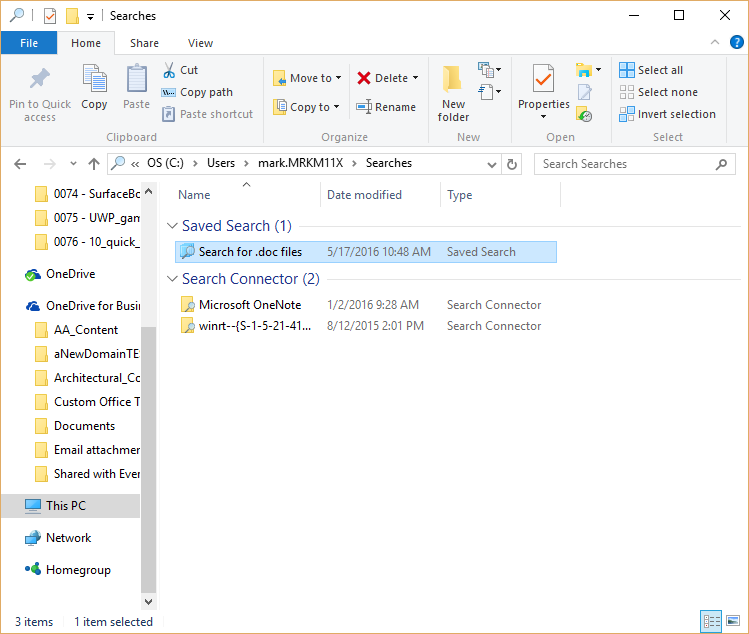
Open File Explorer and navigate to your Users folder and then to your Searches subfolder. Right-click the saved search and pin it to your Start Menu for easy access.
Have questions?
For More Tips & Info from Microsofts Cloud Solutions Partner!
Call us at: 856-745-9990 or visit: https://southjerseytechies.net/
South Jersey Techies, LL C is a full Managed Web and Technology Services Company providing IT Services, Website Design Services, Server Support, Network Consulting, Internet Phones, Cloud Solutions Provider and much more. Contact for More Information.


