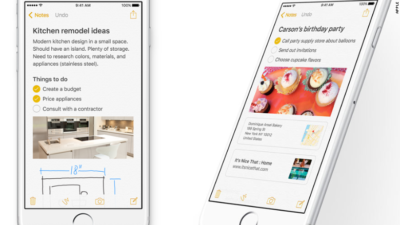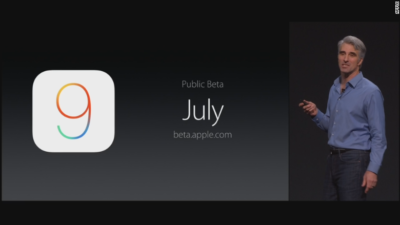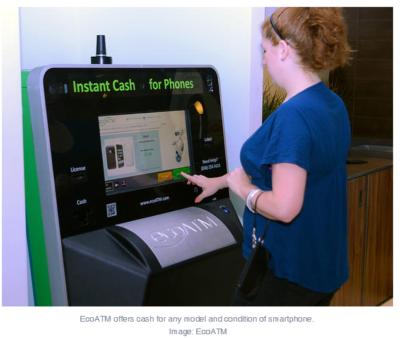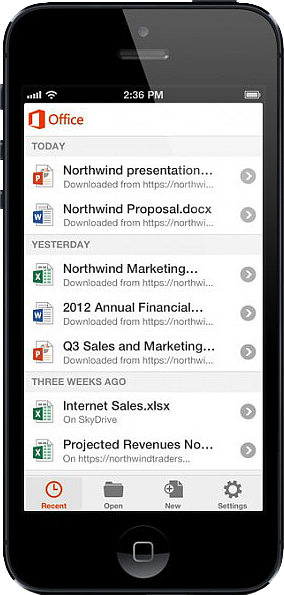Takeaway: The fifth generation iOS, the engine that powers Apple’s popular iPhone and iPad devices (among others), introduces several important changes and refinements.
Apple’s iOS, though only four years old, has changed the way users connect, purchase and maintain applications, collaborate, and more. The fifth generation iOS, the engine that powers Apple’s popular iPhone and iPad devices (among others), introduces several important changes and refinements. Here are the top 10 things you should know about Apple’s new iOS 5.
1: Requirements
The fall 2011-release iOS 5 upgrade works with a variety of current and legacy handsets, tablets, and devices. iOS 5 is compatible with the iPhone 3GS and iPhone 4. iOS 5 is also supported on the 3rd and 4th generation iPod Touch as well as the original iPad and iPad 2. There is no cost for the upgrade.
2: PC Free
One common complaint prior to iOS 5 has been that a computer was required to fully utilize and back up new iPads, iPhones, and iPod Touch devices. No more. iOS 5 severs the tether and makes it possible to activate and configure new devices without having to tie them to a computer. Further, with iCloud support, iOS 5 devices can be backed up automatically without having to use a computer.
3: Mail improvements
iOS 5 also introduces overdue Mail improvements. The new iOS provides indentation support, enables rich text (bold, italic, and underline) formatting, and can even flag messages. iCloud, meanwhile, helps ensure email accounts stay synchronized across multiple devices. As email’s importance continues to grow, such refinements on the iPhone and iPad platforms are a necessity.
4: Tabbed browsing
A seemingly minor innovation when originally introduced on computers, tabbed browsing enables users to maintain multiple active Web pages within a single browser instance. The feature has proven popular, especially as users have become more dependent upon Web-based applications and Web-based email. iOS 5 updates the Safari browser to bring tabbed browsing to compatible iPhones, iPod Touches, and iPads. This enables multiple concurrent Web page sessions and considerably simplifies the process of switching between open pages,.
5: Reminders
A cottage industry of iOS to-do and task list application providers has arisen over the past few years. That’s because Apple’s iOS didn’t previously do a very good job natively managing or synchronizing organizational tasks. Reminders is a new iOS 5 feature that addresses that shortcoming. With iCal, Outlook, and iCloud integration, changes automatically synchronize across multiple devices. Better yet, users can associate due dates and locations with the tasks they set. Productivity and efficiency result, while dependency upon a third-party application decreases or is eliminated altogether.
6: iCloud support
iCloud support within iOS 5 means applications, photos, music, settings, and other data isn’t lost if a compatible Apple device goes missing. Because iCloud stores data on the Web, files, configuration information, and even applications previously purchased on one device can be pushed to a replacement or other authorized device wirelessly. Calendars, contacts, and mail benefit from iCloud, which powers wireless synchronization between devices, too. iCloud even enables synchronizing iOS data with a PC, so Windows users benefit from iCloud/iOS 5 integration. And 5GB of free storage means the price is right.
7: iMessage
The simplicity and immediacy of text messaging has fueled its meteoric popularity. One can hardly even visit a neighborhood grocery or airport without hearing others’ text alert beeps. Built into the Messages app, iOS 5’s new iMessage feature enhances traditional messaging by adding support for sending photos, videos, locations, and contacts for iPad and iPod Touch users. iMessaging includes group messaging support, too, which better enables team collaboration and communication. iMessage also synchronizes iMessage conversations across multiple devices.
8: Notification Center
As iPhone and iPad use has grown within businesses and as users have loaded a veritable cornucopia of applications on those devices, mobile users sometimes feel assaulted by the number of updates, new email alerts, unread text messages, and other notifications.
Prior to iOS 5, all these different updates lived in different locations and sometimes proved distracting. iOS 5 users can take advantage of the new Notification Center to select which notifications they receive. And copping a popular feature I associate as being introduced with Microsoft Outlook 2003, new notifications appear briefly (in this case at the top center of the screen) before fading out of view. The Notification Center presentation of these messages is less distracting and doesn’t require switching applications, yet it still communicates the same information quickly.
9: AirPlay
Many users will find iOS 5’s new AirPlay innovation a critical component of the new OS. Others may never use it. But those who do will find the video mirroring feature an intriguing and convenient improvement in the mobile OS.
AirPlay enables presenters to wirelessly stream their iPad 2 display information to an HDTV via an Apple TV device. Attendees see exactly what’s on the presenter’s iPad, meaning iPads can fully replace desktop or laptop presentation systems in boardrooms, classrooms, conference rooms, and other presentation areas.
10: Calendar improvements
Calendar operations receive a needed boost within iOS 5, too. iOS 5-powered Calendars now synchronize across multiple devices leveraging Apple’s iCloud technology. Further, iPad users can display year views of their Calendar, while iPhone and iPod Touch users can display a weekly view of their calendar — previously unavailable options. Individual calendars can now be added and edited directly from iOS 5-powered iPhones, iPads, and iPod Touches. Possibly most important, though, is the fact that Calendar attachments are now viewable on compatible iOS 5 devices without having to switch applications.
To view the original article in it’s entirety, Click Here