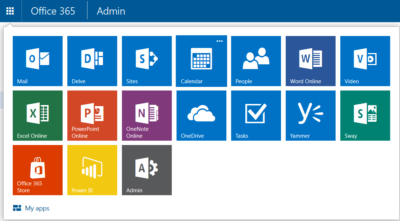Tracking and reporting activity in Office 365 using the built-in admin tools is about to get much better. Here’s what the revamped admin center has to offer.
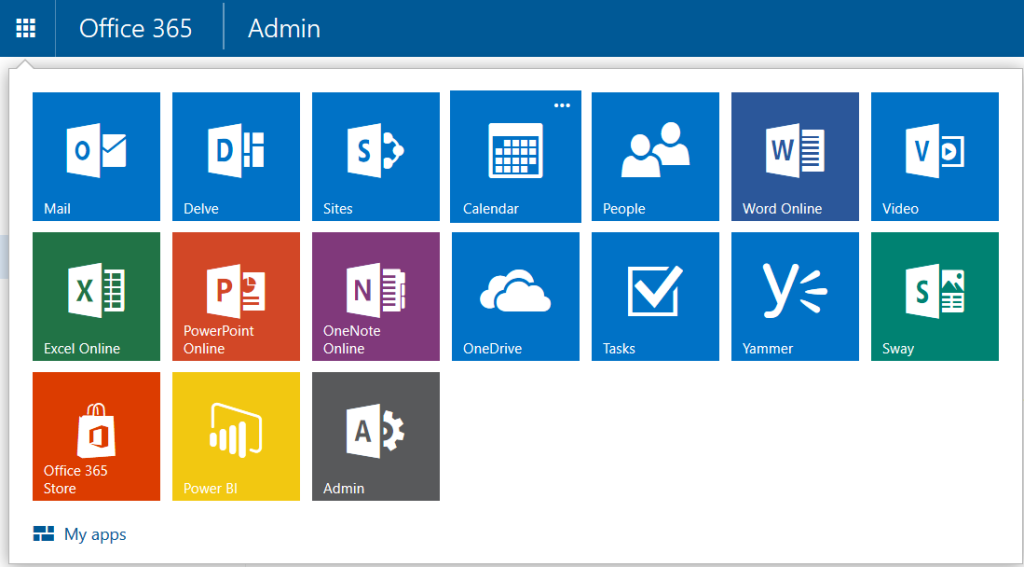
Gathering usage information about Microsoft Office 365 in an enterprise is limited by the available admin tools. To make matters worse, as Microsoft adds new applications to Office 365, the ability to track if, and how, users were consuming the new features has been even more difficult. But with the rollout of the new Office 365 admin center in March 2016, those limitations are quickly disappearing.
Reporting
At first glance, you may think the main activity for any Office 365 admin is adding and subtracting employees from the active roster. But a good admin should be doing much more.
As the number of applications in Office 365 has grown substantially in recent years, the need to track all Office 365 activity has also grown. This need to track activity is especially important in larger enterprises where mishandled resources can raise overall costs significantly.
For example, knowing how many employees actually use Yammer on a weekly basis, and when, could help admins predict when resources will be taxed the most. Or tracking how users are actually using collaboration tools like Skype and Delve may lead an admin to conclude that more training on those applications is needed because the apps are underutilized. These are the sort of questions the new Office 365 admin center is looking to answer.
By simplifying the interface and creating ready-to-use dashboards, Microsoft is trying to streamline the reporting process. Tracking email activity and other peak usage data is just a few clicks away. And as the new Office 365 admin center is rolled out, there will also be tools admins can use to create custom reports.
Speaking from personal experience, the new admin dashboard interface is a welcome improvement. Navigation in the new admin center closely matches the familiar navigation system of other Office 365 apps. The previous admin center, with its heavy use of linked text, looked almost tacked on as an afterthought.
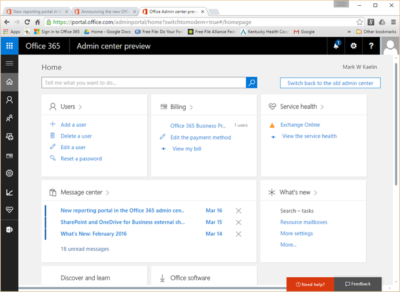
Rollout
The new Office 365 admin center is rolling out in the United States right now and will be the default reporting experience very soon. The new center will roll out to other parts of the world in April 2016.
If you’re not ready for the change, you can roll back to the old admin system during this introductory phase. On the other hand, if you’re anxious for a change, you can click the Get A Sneak Peek link at the top of the old Office 365 admin center to force the installation of the new system.
Bottom line
For most users, administering Office 365 is someone else’s responsibility, but that does not diminish its importance to an enterprise.
A good admin should be able to track what activity is taking place within Office 365 and, more important, what activity is not taking place. Knowing who uses what applications for how long, and when, is essential information. Armed with that knowledge, administrators can determine how to better allocate resources and where new training for users may be required.
With the rollout of the new Office 365 admin center, Microsoft is using feedback received from its customers to create tools and dashboards that it hopes will make the tracking of vital activity data in Office 365 an easily achieved reality.
Have questions?
Get answers from Microsofts Cloud Solutions Partner!
Call us at: 856-745-9990 or visit: https://southjerseytechies.net/
South Jersey Techies, LL C is a full Managed Web and Technology Services Company providing IT Services, Website Design Services, Server Support, Network Consulting, Internet Phones, Cloud Solutions Provider and much more. Contact for More Information.
To read this article in its entirety click here.