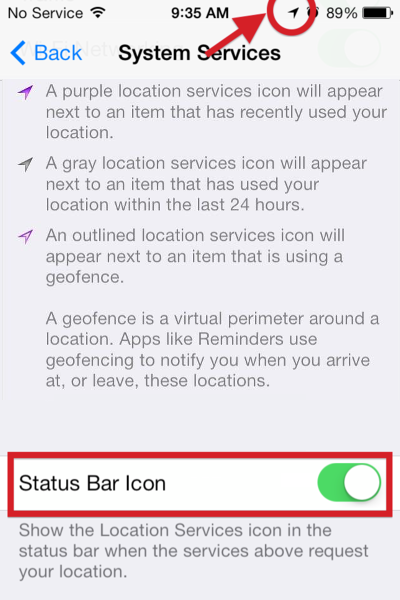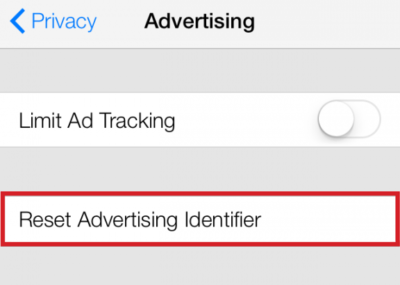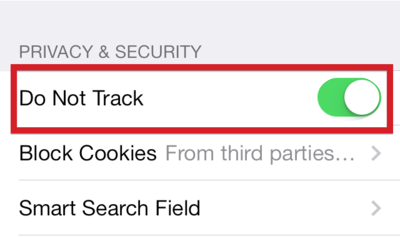Takeaway: Before rushing out to buy the new iPhone 5s, take a look at the Nokia Lumia Specifications compared to the iPhone 5s.
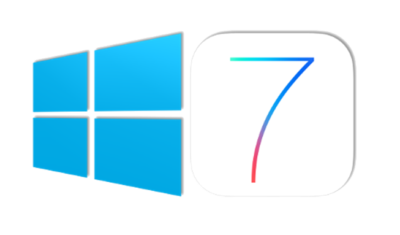
Nokia Lumia 1020 is equipt with dynamic live tiles, Office Mobile, a 4.5 Puremotion HD+ AMOLED display and is the winner of the Best Smartphone Camera Award by Gizmodo for the 41-megapixel camera.
Apple’s iPhone 5s will be released on Today, September 20, 2013. The iPhone 5s is available in three colors and will run the recently released, iOS 7.
Compare the iPhone 5s to Nokia Lumia 1020:
iPhone 5s |
Nokia Lumia 1020 |
|
|---|---|---|
| Price (2-YR Contract) | $199.99 – $399 | $199.99 |
| Carrier | Verizon, AT&T, Sprint, T-Mobile | AT&T |
| Operating System | iOS 7 | Windows Phone 8 |
| Dimensions | 4.87 x 2.31 x .30 | 5.13 x 2.81 x .41 |
| Weight | 3.95 ounces | 5.57 ounces |
| Display | 4 inch, 326 ppi, 1136×640 | 4.5 inch, 334 ppi, 1280×768 |
| Battery Life | 10 hours Browsing, 10 hours Talking and 10.4 days Standby | 6.7 hours Browsing, 12.5 hours Talking and 16 days Standby |
| Camera (Back) | 8 MP, f/2.2 aperture, LED Flash, 5-Element Lens, 3X Zoom, Digital Image Stabilization, Backside Illumination Sensor | 41 MP, f/2.2 aperture, Xenon Flash, 6-Element Lens, 3X Zoom, Optical Image Stabilization, Backside Illumination Sensor |
| Camera (Front) | 1.2 MP, 1280×960, Backside Illumination Sensor | 1.2 MP, f/2.4 aperture, 1280×960, Backside Illumination Sensor |
| Colors | Gold, Gray, Silver | Yellow, White, Black |
| Audio | iTune Store for music, Support AAC, Protected AAC, HE-AAC, MP3, MP3 VBR, AIFF, WAV, Apple Losssless and Audible (2, 3, 4, Enhanched Audio, AAX and AAX+) | Xbox music or Nokia music; Supports MP3, AMR-NB, ASF, MP4, AAC, AMR, MP3, M4A, WMA, 3GP, 3G2, WMA 10 Pro, GSM FR, WMA 9, AAC LC, AAC+/HEAAC and eAAC+/HEAACv2 codecs |
| Video | 1080p, Full HD, 1920×1080 at 60 frames per second, 3X Zoom, Slow-Motion video, Video Stabilization, Face Detection, Geotagging, Still Photos while Recording | 1080p, Full HD, 1920×1080 at 30 frames per second, 6X Zoom, Video Streaming, Five White Balance Modes, Video Stabilization, Autofocus |
| Memory | N/A | 2 GB |
| Storage | 16, 32 or 64 GB local (5 GB Free – Cloud) | 32 GB local (7 GB Free – Cloud) |
| Processor | Apple A7, dual-core, 1.7 GHz | Qualcomm Snapdragon S4, dual-core, 1.5 GHz |
| Connectivity | Lightning (Charge), Nano SIM (Storage), 3.5 mm audio, USB, Bluetooth 4.0, 802.11 a/b/g/n Wi-Fi | Micro USB (Charge), Micro SIM (Storage), 3.5 mm audio, USB 2.0, Bluetooth 3.0, 802.11 a/b/g/n Wi-Fi |