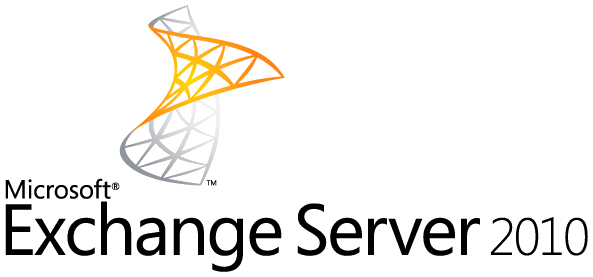Takeaway: Microsoft has created many new features that are included with Windows 8.1 expected to be release before the end of 2013.
Windows 8.1 is more than an update to Windows 8; it has new features for both businesses and home users. Another major step for Microsoft will be annual updates for operating systems; similar to Apple with OS X.
The biggest update will be the traditional Start button on the left side of the screen. Other features include:
- Boot-to-desktop is available instead of booting to the Metro Start Screen.
- Start screen provides additional custom options for tiles.
- New snap behavior allows up to four Windows 8 Apps to be placed side-by-side without the 320-pixel limitation.
- PC Settings section includes settings previously located in Control Panel.
- SkyDrive Synchronization settings are built into the operating system.
- & many other features.
Windows 8.1 Preview with Jensen Harris




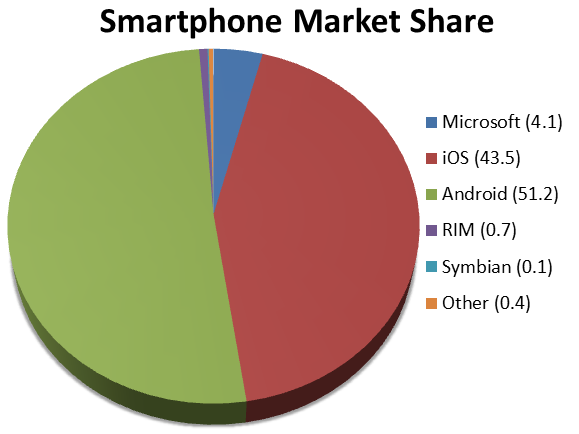


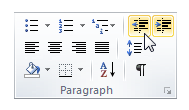
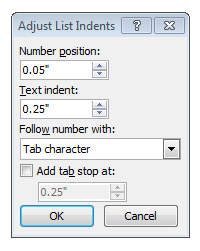

![ET83-screen[1]Touch 10 Monitor](http://southjerseytechies.net/blog/wp-content/uploads/2013/08/ET83-screen1Touch-10-Monitor-300x209.jpg)