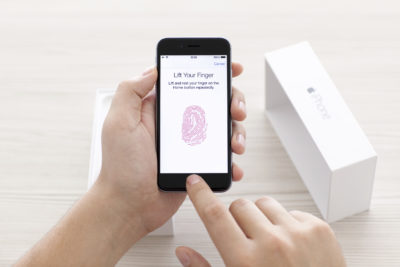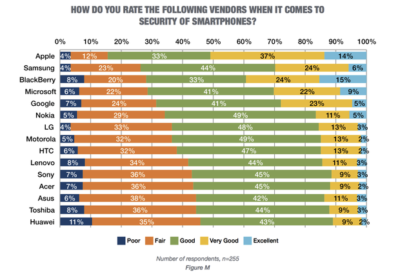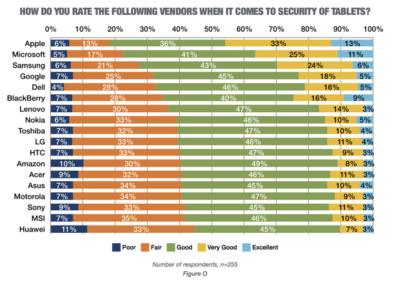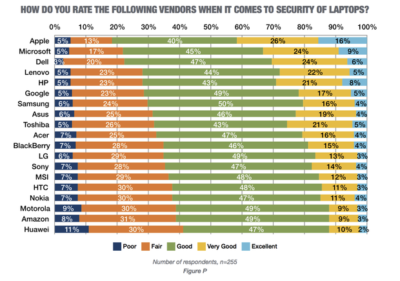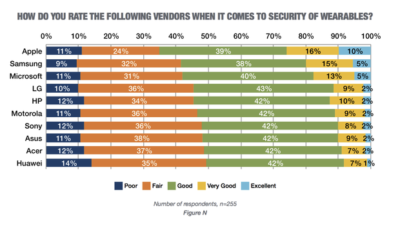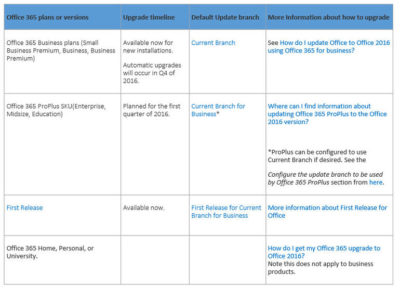The Microsoft Surface Book is the computer you always wanted to have but couldn’t. So now that it is here, will you buy it?
The latest line of Microsoft Surface personal computers is now available from both the virtual and the bricks-and-mortar Microsoft Store. By most accounts, the Surface Pro 4 and the flagship Surface Book offer impressive performance without sacrificing style or that illusive awe factor typically missing from PCs in general.
With the Surface Book in particular, Microsoft is attempting to change the narrative of the personal computer—to change perceptions in the marketplace. The Surface Book is an aspirational computer and it is intended to inspire desire in the overall PC and computing device market.
Strategic reasons
There are some solid strategic reasons why Microsoft has brought the Surface Book to market.
Giving OEMs a reference for their own hardware and increasing participation in Microsoft cloud services and the ecosystem that goes with it are certainly notable goals of the Surface Book.
But there is even more to it than that.
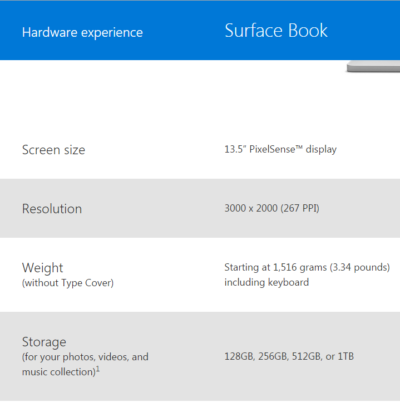
Hardware
It is important to understand the hardware inside the Microsoft Surface Book. These are the technical specifications of a powerful computing device. You do not buy a Surface Book so your kids can watch movies in the car while you run errands.
With a high resolution screen, SSD storage up to 1TB, up to 16GB RAM, an Intel I5 or I7 CPU, and a customized discreet GPU from Nvidia, the Surface Book is designed for performance and productivity. This is some serious computing power delivered in a small package.
Of course, that power comes at a premium price, but that is where the aspirational part of the strategy comes into play. Microsoft knows it will not sell millions upon millions of Surface Books. That is not its purpose. Instead, Microsoft wants millions upon millions of people to want a Surface Book—to aspire to own one someday.
Microsoft wants the Surface Book to be the notebook computer you would buy if money were not an issue. It wants the Surface Book to be a status symbol PC.
Marketing
This is a bold move by Microsoft and it goes hand-in-hand with the “PC does what?” marketing campaign produced in conjunction with its OEM partners like Dell and Lenovo. These companies are trying to make PCs cool again. They are trying to steal some of the thunder so often associated with Apple.
And while the “PC does what?” campaign gets mocked, mostly by fans of Apple, it is more effective than many believe. Remember the Mac versus PC commercials? People often mocked those as inaccurate oversimplifications of fact, but they still seemed to elevate the “cool” factor of the Mac. It didn’t matter what everyone thought of them; what mattered was the perception they produced.
Bottom line
The Microsoft Surface Book sets a high bar for every other notebook computer that comes to market. Microsoft has carefully crafted a powerful computer with hardware, features, and style no other company can currently match. In a single stroke, Microsoft has made owning a PC cool again. It has made the Windows 10 ecosystem cool again.
Let’s punctuate the point with anecdotal evidence. A number of people have spent much of their professional lives complaining about Microsoft and PCs. They have been working in the Apple’s ecosystem and hating every minute of it. They have been looking for more than what Apple offers for years now. The day Microsoft announced the Surface Book, they ordered one. They haven’t been this excited about buying a computer for a decade.
With this lineup of Surface products, Microsoft has changed the tide and established market momentum. It will be interesting to see how Google and Apple respond. We should see some serious competition now. It also wouldn’t be surprised to see a resurgence in Windows 10 mobile devices later this year. It looks to be an exciting time for consumers. Hang on to your hats.
Have questions?
Get help from IT Experts/Microsofts Cloud Solutions Partner
Call us at: 856-745-9990 or visit: https://southjerseytechies.net/
South Jersey Techies, LLC is a full Managed Web and Technology Services Company providing IT Services, Website Design Services, Server Support, Network Consulting, Internet Phones, Cloud Solutions Provider and much more. Contact for More Information.
To read this article in its entirety click here.



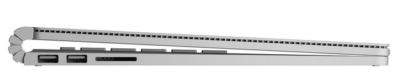

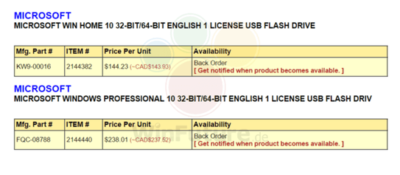




 BlackBerry’s operating system was recently dealt blow by Facebook. Find out how this could be the final nail in the BB10 coffin.
BlackBerry’s operating system was recently dealt blow by Facebook. Find out how this could be the final nail in the BB10 coffin.