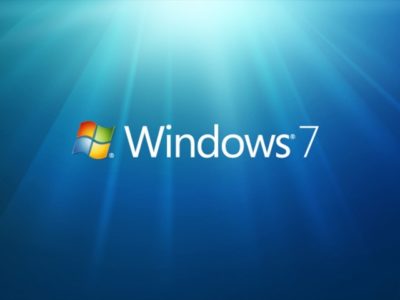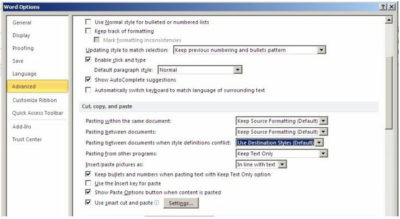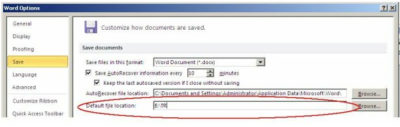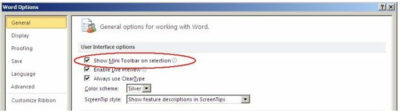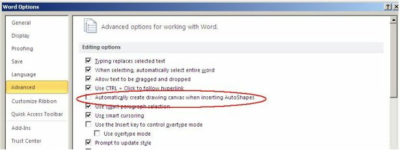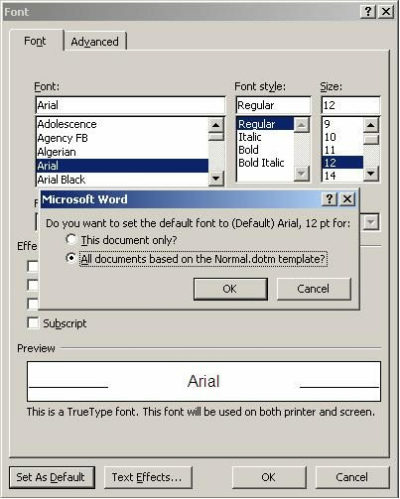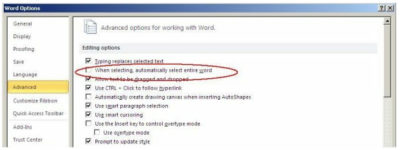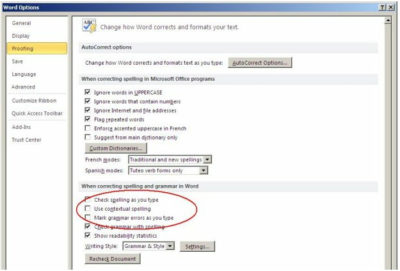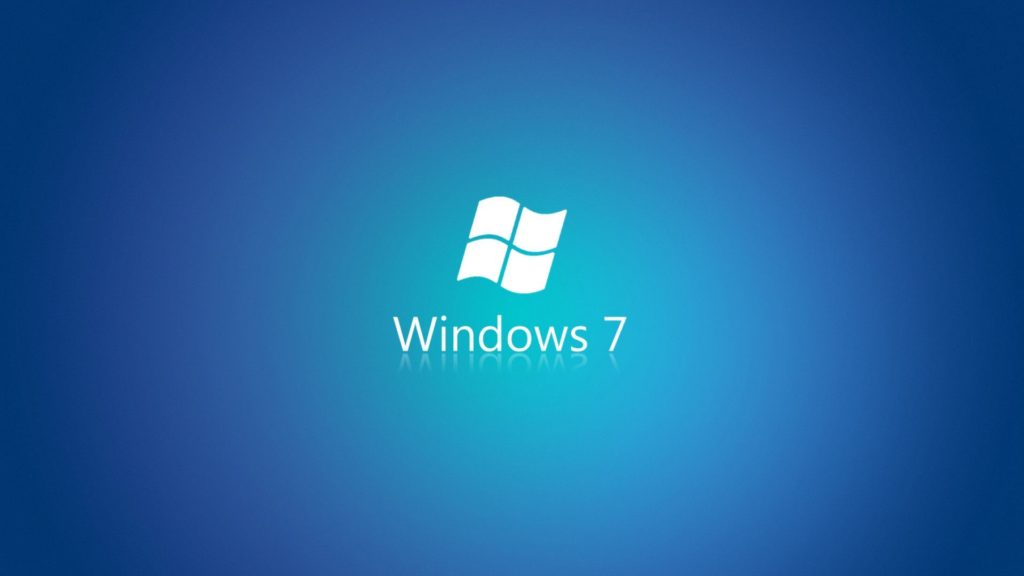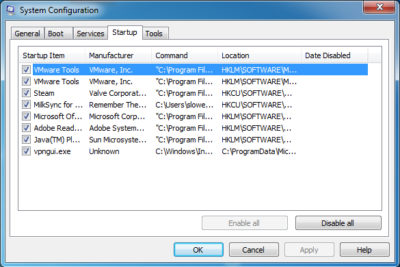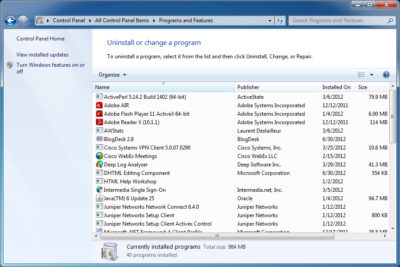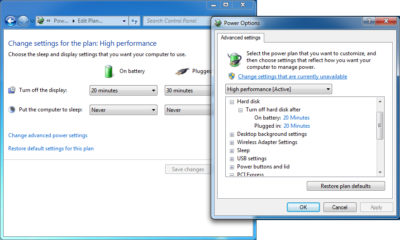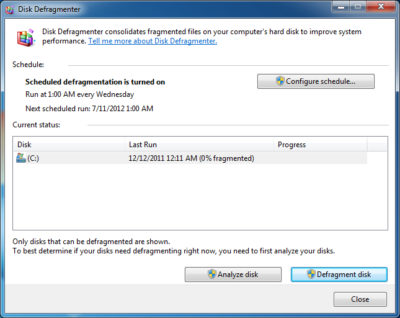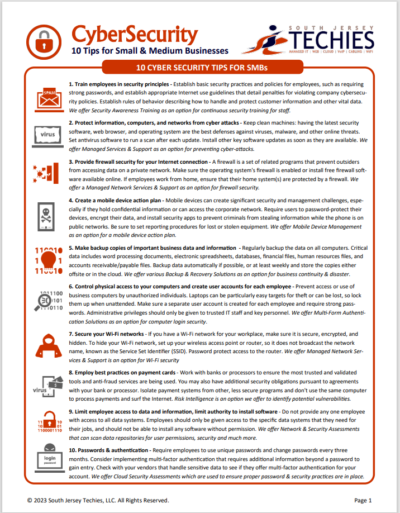If you spend most of your day at a desk, any one of these tech tools will make your work station more comfortable and give your body some much-needed relief.

Do you work long hours on your computer? If so, we know the feeling and have identified a list of gadgets that you can use at your workstation, and which offer the necessary support and comfort as you work. While some may require making some adjustments or take some getting used to, your body will grow to love any of these devices — in the form of reduced aches and pain.

If you don’t have an ergonomic chair, the Kensington SmartFit Conform Back Rest lets you convert a plain office chair into one. The attachment fits onto most chairs with a back, and delivers support for your spine and lumbar using two ventilated back panels resting on four independent springs. The fit can be slightly adjusted for support that is highly comfortable, while the fabric itself can be removed for washing.
Price: $60
[ Find it on Amazon ]

The Microsoft Sculpt Ergonomic Keyboard sets a new standard for the support and comfort of your wrist for those who type a lot at work. The split keyboard layout and arc shape of this wireless keyboard helps keep hands and arms in a relaxed position to significantly reduce the risk of repetitive stress injuries. The numeric keypad comes as a separate device so right-handers can hold their mouse at a more accessible angle. Though the keyboard does take some getting used to, you’re soon be wondering why you ever settled for the cramped layout of a normal keyboard.
Price: $81
[ Find it on Amazon ]
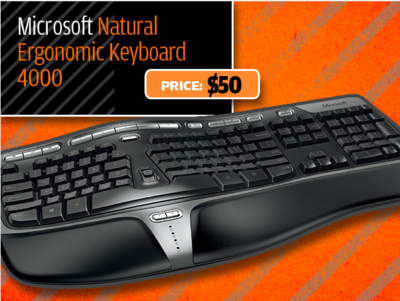
The Microsoft Natural Ergonomic Keyboard 4000 adopts a similar split keyboard layout and arc shape of the Sculpt Ergonomic keyboard, though in a more conventional wired keyboard design. In addition, it comes with additional multimedia buttons that can be customized to quickly access files, launch web pages and create hot keys shortcuts to get things done faster. A dedicated slider located in the middle of the Natural Ergonomic Keyboard 4000 also makes it easy to zoom in and out.
Price: $50
[ Find it on Amazon ]

The Logitech MX Master is a wireless desktop mouse that offers a sculpted design meant to support your hand and wrist in a comfortable and natural position. Aside from the usual plethora of technologies such as dual Bluetooth and RF wireless modes and support for pairing with up to three devices, the MX Master also comes with a couple of additional capabilities that should reduce wrist fatigue. For example, a speed-adaptive scroll wheel makes scrolling through long documents easier than ever with its ability to automatically shift between normal “click-to-click” scrolling to hyper fast scroll, while a thumb wheel offers side-to-side scrolling.
Price: $100
[ Find it on Amazon ]
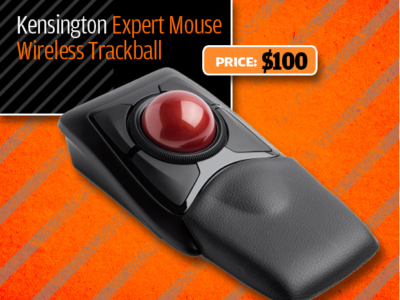
Users who find that a normal mouse just doesn’t cut it for them will appreciate the use of a trackball-based solution such as the Kensington Expert Mouse Wireless Trackball. The giant trackball help keeps wrist and hand movement is kept to a minimum, and uses optical tracking technology for smooth control. Notably, the Expert Mouse Wireless Trackball works just as well for right-handed and left-handed users, while a scroll ring positioned around the trackball also makes it easy to scroll up and down lengthy documents or Web pages.
Price: $100
[ Find it on Amazon ]

Shaped almost like a slightly squashed softball, the Microsoft Sculpt Ergonomic Mousewas created to offer a more natural hand, wrist and forearm posture. While its ergonomic design may take get some getting used to, the Sculpt Ergonomic Mouse is arguably more like a normal mouse than some of the other vertical mouse designs on the market. A thumb scoop is positioned to help maintain the correct hand and wrist position, while the scroll wheel supports four ways scrolling: Left, right, front and back.
Price: $60
[ Find it on Amazon ]

The Swiftpoint GT mouse is a compact, travel-friendly mouse designed to reduce fatigue caused by your normal portable mouse. The Swiftpoint GT’s pen-like grip is more natural than the claw grip that is necessary for many of the travel mouse out there, yet is small enough to be used on your laptop next to the touchpad. Moreover, it has a touch surface that enables a full range of touch gestures such as swiping, flicking and zooming. You can also easily “park” the Swiftpoint GT on your laptop when moving between meetings with its included magnetic clip.
Price: $149
[ Find it on Amazon ]

The Kensington SmartFit Mouse Pad is created to combat improper positioning of one’s wrist when using a mouse. It comes with a soft gel support to relief pressure points on the wrist, and stands out from your run-of-the-mill mousepad by how its height can be adjusted with the use of removable inserts. A nonskid base adds stability, while an anti-microbial surface to resist strains and odors to set the SmartFit Mouse Pad further apart from the rest.
Price: $20
[ Find it on Amazon ]

Laptop users looking to get off their butts in the office can consider the Ergotron WorkFit-P, Sit-Stand Workstation, an elegant height-adjustable laptop stand. Made of solid-aluminum construction, the WorkFit-P works like a standard monitor arm in how it can be quickly adjusted various positions – including for use while standing. The large surface has more than adequate space for a laptop and external mouse, and can also serve as an adjustable tray for writing or drawing with a graphics tablet.
Price: $299
[ Find it on Amazon ]
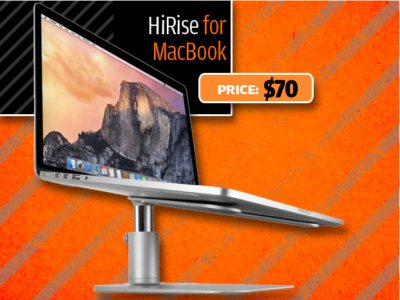
While its name suggests that it can only be used for a MacBook, the HiRise for MacBook is a height-adjustable stand that works just as well for other laptops. The beautiful brushed metal design aside, the stand lifts your laptop up to a half foot off the desk, bringing it to a more optimal height for your overstrained eyes. You will need a separate keyboard and mouse to work with your machine, but laptop’ keyboard and trackpad were never great for ergonomics anyway.
Price: $70
[ Find it on Amazon ]

The Ergotron MX Mini Desk Mount Arm is a monitor arm that offers a slim profile without giving up on the expansive height adjustment range of full-fledged monitor arms, including full tilt, pan and rotation capability. This means you can set the ideal height and angle for optimal individual comfort, and adjust it as necessary to avoid the morning or mid-afternoon glare. The MX Mini Desk Mount Arm works with lightweight LCD monitors of up to 24-inches, as well as tablets such as the Apple’s iPad and Microsoft’s Surface.
Price: $315
[ Find it on Amazon ]
Have questions?
Get answers from Microsofts Cloud Solutions Partner!
Call us at: 856-745-9990 or visit: https://southjerseytechies.net/
South Jersey Techies, LL C is a full Managed Web and Technology Services Company providing IT Services, Website Design Services, Server Support, Network Consulting, Internet Phones, Cloud Solutions Provider and much more. Contact for More Information.
To read this article in its entirety click here.