Change the location where apps install:
Many computers these days are shipping with a combination of SSD and large capacity mechanical data drives. A great idea, but it does require a bit more management, particularly when it comes to where to install new apps. In most cases, you will want new apps installed on the data drive, not the smaller capacity solid-state boot drive.
To change the default drive for apps, click the Start Button and navigate to All Apps | Settings | System | Storage. You should see a screen similar to the one shown in Figure. From this screen you can change the default locations for apps, documents, music, pictures, and video.
Figure
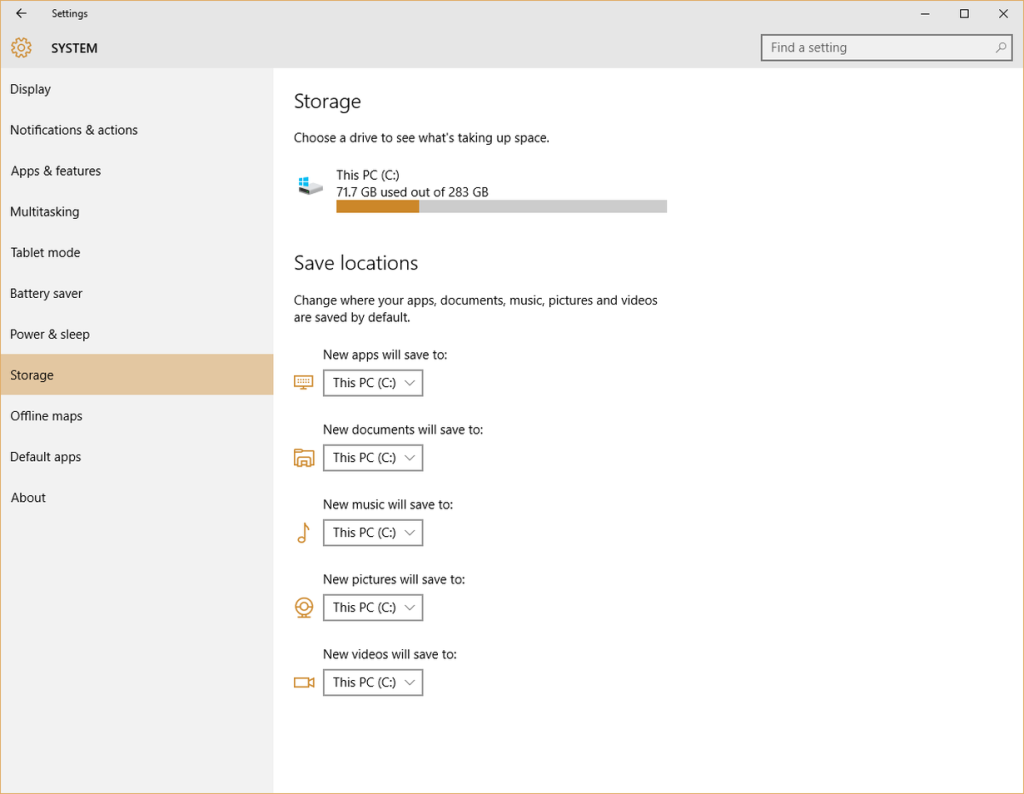
Have questions?
For More Tips & Info from Microsofts Cloud Solutions Partner!
Call us at: 856-745-9990 or visit: https://southjerseytechies.net/
South Jersey Techies, LL C is a full Managed Web and Technology Services Company providing IT Services, Website Design Services, Server Support, Network Consulting, Internet Phones, Cloud Solutions Provider and much more. Contact for More Information.


