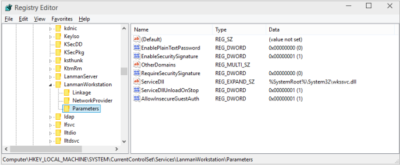Network Share access denial is another issue that users are facing with Windows 10.
Recent upgrade to Windows 10 all of a sudden makes network share no longer accessible on Windows machines you may have in your environment.
Here is the tutorial that solves the issue.
Problem
This is what you see when you try to go to any \\something network share:
\\something is not accessible. You might not have permission to use this network resource. Contact the administrator of this server to find out if you have access permissions. The account is not authorized to log in from this station.
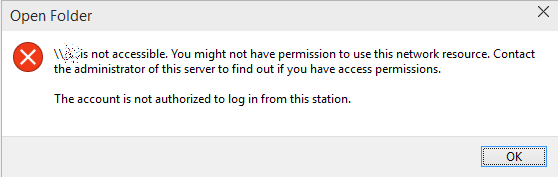
There’s some changes in the Windows 10 internals which results in the access denial. The new build does not allow anonymous (guest) access to shares by default, as a security measure.It can be resolved by creating a new registry key in the right hive and rebooting.
Solution
Fire up the registry editor (regedit). Navigate to:
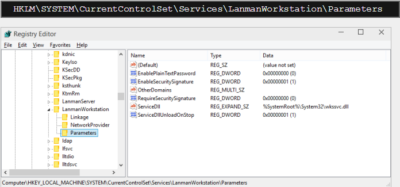
Here, you will need to create a new parameter (32-bit DWORD). Right-click:
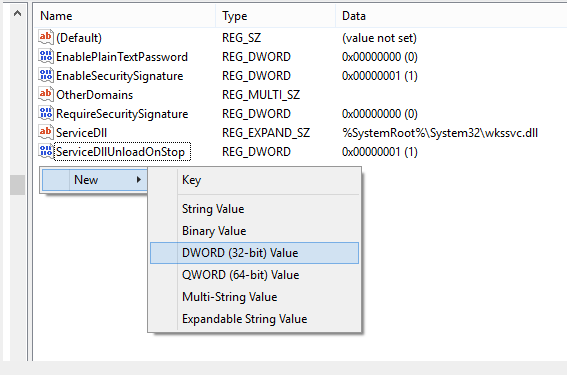
Then, name it AllowInsecureGuestAuth and assign it a value of 1.
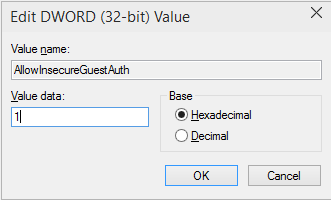
The hive should look thusly:
And you’re done. Reboot, and enjoy your network access.
Have questions?
Get answers from Microsofts Cloud Solutions Partner!
Call us at: 856-745-9990 or visit: https://southjerseytechies.net/
South Jersey Techies, LLC is a full Managed Web and Technology Services Company providing IT Services, Website Design Services, Server Support, Network Consulting, Internet Phones, Cloud Solutions Provider and much more. Contact for More Information.
To read this article in its entirety click here.