Microsoft made several new updates to Office 365 in February, including the addition of six useful functions for Excel.

When it comes to general updates to Microsoft Office 365, February 2016 was a fairly significant month. Microsoft rolled out numerous improvements to Office 365, like better pen annotation integration, the ability to pin documents to the Start menu, a new feature that allows images to be inserted into documents directly from the camera, and the best—adding more functions to Excel.
Six new functions
Using, combining, and creating formulas in Microsoft Excel is where true Excel gurus separate themselves from the pretenders and wannabes. For an Excel aficionado, the satisfaction of creating the perfect nested formula is second to none when it comes to Excel coding. So when Microsoft adds six new functions to Excel in one month it is a very big deal.
Of course, while there is great satisfaction when you figure out the perfect formula, a certain amount of despair also goes with it—because now you have to apply that complicated nested formula over and over again. This is where the six new functions are supposed to help.
The first updated functions are TEXTJOIN and CONCAT, and they are replacements for the old concatenate function, which gave the user the power to join strings of separate text into one cell. This comes up with addresses all the time—a common task for spreadsheets since they were invented.
In the past, the formula would look something like this:
=CONCATENATE(A3, “, “, B3, “, “, C3,”, “, D3, “, “, E3)
With the new TEXTJOIN formula, the same process would look something like this:
=TEXTJOIN(“, “, TRUE, A3:E3)
This is just one example of how these new functions are designed to simplify users’ lives when it comes to advanced Excel tasks.
The next two new functions are IFS and SWITCH, which provide an alternative to using the infamous series of nested IF functions. The old IF function was the mainstay for Excel coders looking to apply logic to sets of data. You know what I mean: If this is larger than this, than this; but if it is larger than this but less than that, then this, etc. The more nested IF functions the more complicated the formula and the more likely you are to make a mistake.
The last two new functions are MAXIFS and MINIFS. They are designed to supplement the MAX and MIN functions by allowing users to apply conditions to the maximum and minimum calculations and thereby filter results. In the past you may have had to use the IF function to create your filtered conditions. These new functions eliminate the need and make your life just that much simpler.
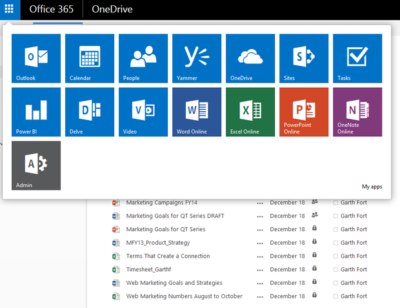
Bottom line
When Microsoft began trying to convince us that subscribing to Office 365 was a better idea than repurchasing new versions every few years, the ability to update the productivity suite regularly at no extra cost was one of the main selling points. As the new six functions illustrate, that was not a false promise.
These functions are just the tip of the iceberg when it comes to Office 365 improvements. However, the problem with continuous updates to the software is that users have to try to keep up.
Even though there are some users out there who will keep using nested IF functions no matter what improvements come along, for example. But for the rest of us, it would seem to be worthwhile to pay attention to whatever improvements Microsoft rolls out each month. Because for better or worse, changes to Office 365 are going to keep coming.
Have questions?
Get answers from Microsofts Cloud Solutions Partner!
Call us at: 856-745-9990 or visit: https://southjerseytechies.net/
South Jersey Techies, LL C is a full Managed Web and Technology Services Company providing IT Services, Website Design Services, Server Support, Network Consulting, Internet Phones, Cloud Solutions Provider and much more. Contact for More Information.


