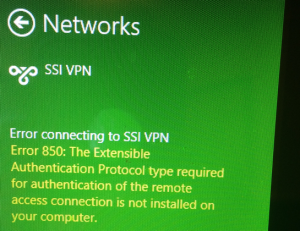Are you getting this error message when connecting to a virtual private network (VPN) from a Windows 8 Machine?
Error connecting to VPN NAME.
Error 850: The Extensible Authentication Protocol type required for authentication of the remote access connection is not installed on your computer.
The Authentication method need to be fix in a view quick steps.
- Go to the Control Panel and in the top right corner, set View by: Small Icons
- Open Network and Sharing Center
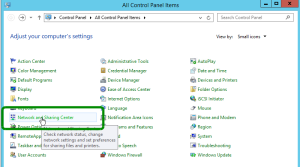
- Then Click Change adapter Settings
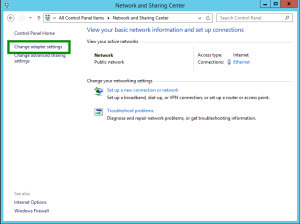
- Right Click the VPN Connection and click Properties

- Click the Security tab
- Select the correct authentication protocol. If it is a Microsoft PPTP implementation then try the following configuration. Enable the radio button for Allow these protocols and enable CHAP and CHAP v2:

- Click Ok and Try the VPN again.
Have questions?
Our small business team is here to help.
Call us at: 856-745-9990
South Jersey Techies, LLC is a full Managed Web and Technology Services Company providing IT Services, Website Design Services, Server Support, Network Consulting, Internet Phones, Cloud Solutions Provider and much more. Contact for More Information.