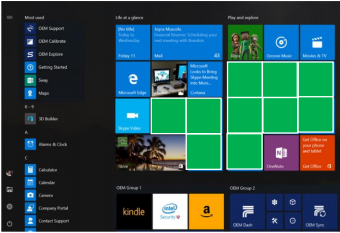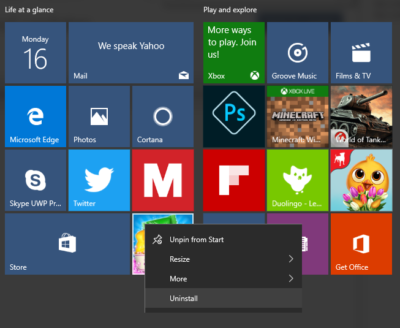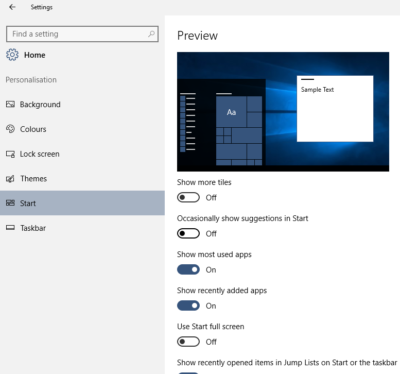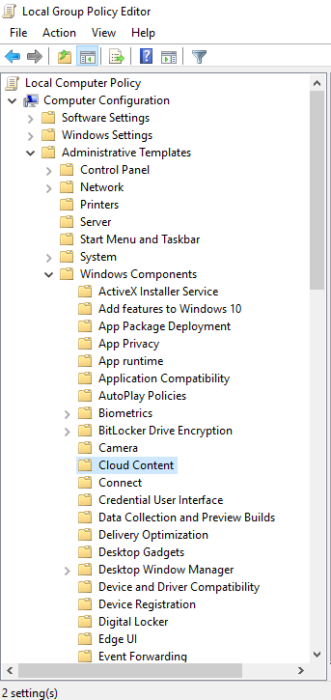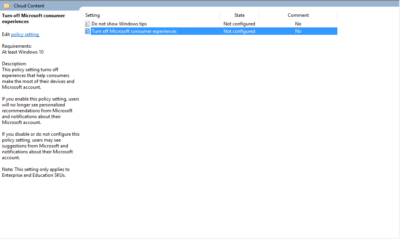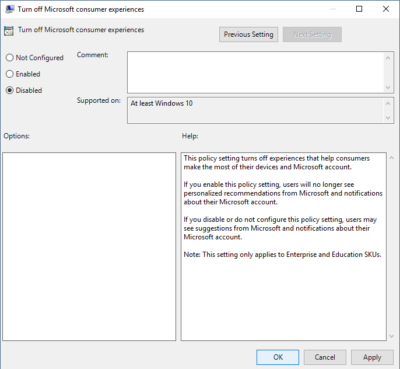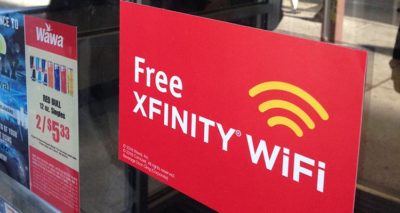Mattel’s ThingMaker 3D Printer and ThingMaker Design App is expected to ship later this year. Could a $300 3D printer capable of making hundreds of parts that can be assembled into toys finally place the technology next to the inkjet printer in the home?
The consumer 3D printer market, which has even tried to connect itself to video gaming, still seeks ‘killer app’
While 3D printer sales will experience healthy growth over the next four years, consumer machines remain a technology in search of a purpose, according to researcher IDC.
3D printers, materials and services in the U.S. grew by almost 20% in 2015 compared to the year before, representing $2.5 billion market. And 3D printer shipments are expected to experience a compound annual growth rate (CAGR) of more than 16% through 2020, according to IDC’s U.S. 3D Printer Forecast, 2016-2020.
Revenue from 3D printing hardware alone is expected to grow from $815 million last year to $1.96 billion in 2020.
The largest technology segment within the 3D printing market is fused filament fabrication or fused deposition modeling (FDM/FFF). Last year, FFF or FDM printers made up 76% of the 3D printers shipped in the U.S.
While the majority of those printers are at the low end of the market, the consumer segment “has clearly not materialized as many had predicted,” IDC said. That’s pushing many 3D printer makers to shift toward producing higher-end machines aimed at the education and professional prototyping markets.
Shipments in the very low-end, where 3D printers sell for below $1,000, are still projected to grow more than 12% annually through 2020. But the market remains relatively small.
Where’s the killer app?
“I know it is a bit of a cliché, but I believe the ‘killer app’ that would drive 3D printing in the consumer space has not materialized yet,” said Tim Greene, research director for IDC’s Hardcopy Solutions. “Already the 3D printer mix in the U.S. has changed over the last 12 to 24 months. While there are still a lot of shipments into the DIY/consumer market, tremendous growth remains in the segments with a more professional and manufacturing orientation.
Simply put, 3D printers have yet to find their spot next to the inkjet printer in the home.
The sub-$1,000 3D printer category is the slowest-growing segment based on the reduced demand for consumer-type 3D printers in the U.S. market, IDC found. Many of the suppliers of lower-priced machines have added features and capabilities to their printers to move up into higher-priced hardware.
Printers in the sub-$1,000 price category are expected to go from just over 49,900 shipments in 2015 to over 90,750 printers in 2020. That’s a five-year annual growth rate of 12.7%.
In its report, IDC said it “has never been a big believer” in the consumer 3D printing market.
“This is being borne out somewhat with many of the suppliers in that segment recognizing that the consumer segment has materialized differently than expected. While some suppliers continue to sell very low-end 3D printers at prices below $300, many have recognized that consumer users will not run enough material, or won’t buy the materials from their printer manufacturer, to make up for selling printers at such low prices,” the report said.
In the hunt for the “killer application,” many 3D printer manufacturers have attempted to link the machines with video games, enabling players to print characters and scene-setting models.
“Which certainly eventually could happen, but we don’t see it in the near term,” Greene said. “So, while I’d never say never, I think the lack of the real ‘gotta have it’ application for consumer 3D printing limits the potential for the consumer side for now.”
Terry Wohlers, president of Wohlers Associates, an independent consulting firm, said the consumer 3D printer market is hampered more by a reason to exist and less by a lack of affordable technology.
“You could give away a free 3D printer to average consumers, but I doubt it would motivate them to use it. They’d give it a try, but then it’d collect dust. It’s just too difficult for them,” Wohlers said. “Heck, they don’t even want to print pictures at home because they don’t want to mess with it. A 3D printer is an order of magnitude more involved.”
Mattel to the rescue
“I would argue that a consumer 3D printer does not yet exist,” Wohlers continued. “This could change when Mattel introduces its new ThingMaker later this year.”
In February, Mattel announced it had reinvented its iconic ThingMaker at-home toy-making device, this time as a 3D printer that will cost $300.
Mattel unveiled its plug-and-play 3D printer at the New York Toy Fair, and it is already taking pre-orders for the machine, which will be available Oct. 15. (See Amazon.com pricing).
After downloading the ThingMaker Design App, which is based on software from Autodesk, families can browse through toy templates or build their own creations from hundreds of parts also offered in loadable files. Designs get uploaded from the files to the ThingMaker 3D Printer, which prints parts in batches for assembly via ball-and-socket joints.

The ThingMaker Design App allows you to download files to iOS or Android devices and then upload them to the 3D printer to create toys.
“For 15-plus years, I’ve believed that children could become a large market because they are creative, like to make objects, and entertain themselves,” Wohlers said. “New software tools for creating 3D content, coupled with products for children, such as the ThingMaker, could change the landscape some.”
Meanwhile, Wohlers said, most consumers will purchase 3D-printed parts and products online and at shops and stores — products designed by professionals on industrial-grade machines.
In addition to a lack of use cases, the consumer 3D printer has become a low-margin product, as Chinese equipment and filament manufacturers have combined with multiple distribution channels (including Amazon.com) to create a segment where it is really hard to achieve profit margins, Greene said.
“In turn, this has made companies like 3D Systems and Ultimaker re-think some of their product and areas of focus,” Greene said. “Furthermore, there is a growing number of online 3D printing services like Sculpteo [and] Shapeways…that make it so fast and easy for consumers to get their stuff 3D printed that it seems like consumers don’t need their own 3D printer.”
In May, Ultimaker and Ultimaker added the Ultimaker 2+, which sports a price tag more than twice the original $999 Ultimaker.
“And in a hallway conversation at a recent trade show, one of their guys told me they are ‘less interested’ in slugging it out with the other vendors in the sub-$1,000 price category,” Greene said.
3D Systems shifts gears
3D Systems is also less interested in the consumer 3D printer market, which it entered into in 2011.
At the end of 2015, 3D Systems announced the end of its $999 Cube consumer 3D printer line and said it would also shutter its Cubify.com consumer printing platform by January 31.
“We still have the Cube Pro printer — that’s sub-$5,000, but that’s kind of our entry level now on the desk tops for applications like education and desktop engineering,” said Timothy Miller, 3D Systems’ director of corporate communications.
“We’re focusing on manufacturing and the professional customer because that’s where we see near-term opportunities,” Miller added.
3D Systems was among the first 3D printer manufacturers when it was founded in 1984; its CTO, Chuck Hull, was one of the inventors of the 3D printing technology and created the widely-adopted STL (stereolighography) file format used by machines today.
Over the past two years, however, 3D Systems’ stock has dropped precipitously from a high of about $97 per share in 2014 to a low of $6.29 in May. Today, it’s trading for around $12.
And, in April, 3D Systems replaced its interim CEO with Vyomesh Joshi, the former vice president of imaging and printing at HP who is credited with doubling profits there.
Miller said while the company is will soon announce a new long-term strategy, it has already shifted toward producing more professional machines aimed at up-and-coming markets, including 3D printers for production.
Wohlers said 3D Systems’ financial issues have less to do with the industry’s downward trajectory and more to do with the company’s lack of focus and increased competition.
In 2011, for example, 31 companies worldwide produced and sold industrial 3D printers — those priced at more than $5,000. Five years later, that doubled to 62 companies, according to theWohlers Report 2016.
As with the beginning of the 3D printing industry, the highest growth markets for the technology continues to be automotive, healthcare and aerospace. However, along with rapid prototyping, 3D printing production parts is beginning to take shape.
Where the market is headed
According to IDC’s report, the fastest-growing segment in the 3D printing industry is in the $25,000 to $100,000 price category — printers that use a mix of technologies for both plastic and metal printing for use in markets including dental, medical, automotive and aerospace.
Last year, for example, HP announced it would enter the 3D printed parts manufacturing space with a machine aimed directly at production, not the consumer market. HP’s machine, a ink-jet like “materials jetting” system, is part of a market expected to grow faster than any other, according to IDC.
“As applications become more advanced and complicated, people don’t just want a prototyping printer, but a solution they can build into their workflow,” Miller said.
For example, Align Technology 3D prints 175,000 Invisalign dental braces every day.
Earlier this month, 3D printing service provider Sculpteo released its annual State of 3D Printing report, which collects survey responses from the general public from late January to late March 2016.
This year, Sculpteo received more than 1,000 respondents.
The survey found that the primary uses for 3D printing remain prototyping (50%) and proof of concept (30%), with manufacturing production coming in third (20%). Companies responding to the survey revealed that 93% of organizations believe 3D printing gives them a competitive advantage, and the top priority for professionals using 3D printers is faster product development.
“People and companies that are adopting 3D printers are routinely realizing the tremendous time and cost savings in their product creation and development cycles,” Greene said. “As printer speeds increase and the range of materials expands, a growing number of products and parts, and therefore markets, will be impacted by 3D printing/additive manufacturing.”
Have questions?
Get answers from Microsofts Cloud Solutions Partner!
Call us at: 856-745-9990 or visit: https://southjerseytechies.net/
South Jersey Techies, LL C is a full Managed Web and Technology Services Company providing IT Services, Website Design Services, Server Support, Network Consulting, Internet Phones, Cloud Solutions Provider and much more. Contact for More Information.
To read this article in its entirety click here.