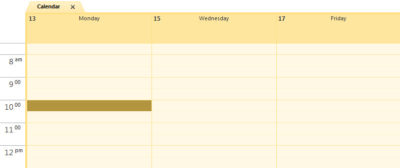Takeaway: Tips to change defaults for Outlook Calendar.
Work Week View:
Default “Work Week” is Monday through Friday, 8AM to 5PM.
- Select File tab.
- Click Options button.
- On the left side of the window, click Calendar button (3rd down).
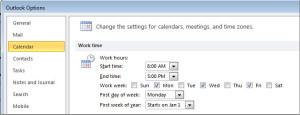
- Under Work Time Section, enter your Start and End time.
- Check the days of your Work Week.
- Select the First Day of week.
- Select the First week of year.
- Click OK.
Reminder Alerts:
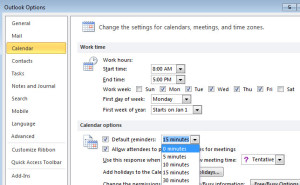 After creating or accepting an appointment, a “Default Reminder” is automatically set to 15 minutes.
After creating or accepting an appointment, a “Default Reminder” is automatically set to 15 minutes.
- Select File tab.
- Click Options button.
- On the left side of the window, click Calendar button (3rd down).
- Under Calendar Options Section, select your reminder times.
- Click OK.
Calendar Time Slots:
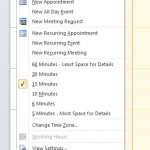 Time slots for Calendar Appointments are defaulted to 30 minutes.
Time slots for Calendar Appointments are defaulted to 30 minutes.
- Select Calendar View.
- Right-Click on Timeline.
- Select the interval you prefer.
- Outlook will automatically update.
- 5 minutes: Most space for details.
- 60 minutes: Least space for details