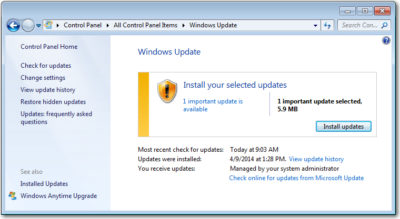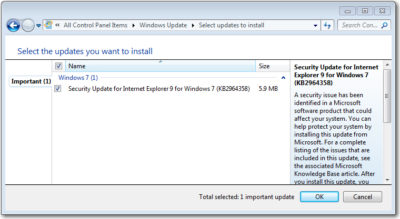On May 1, 2014 at 10AM, Microsoft has released a update for Internet Explorer versions 6 through 11 to fix the Remote Code Execution vulnerability. This security hole was used in “limited, targeted attacks” and could grant the attacker the ability to steal personal/intellectual data and gain unauthorized access to personal computers.
On May 1, 2014 at 10AM, Microsoft has released a update for Internet Explorer versions 6 through 11 to fix the Remote Code Execution vulnerability. This security hole was used in “limited, targeted attacks” and could grant the attacker the ability to steal personal/intellectual data and gain unauthorized access to personal computers.
Although Windows XP is no longer supported by Microsoft, a security update was also pushed to all XP machines to repair Internet Explorer versions 6 through 11.
“The majority of customers have automatic updates enabled and will not need to take any action because protections will be downloaded and installed automatically. If you’re unsure if you have automatic updates, or you haven’t enabled Automatic Update, now is the time.” said Dustin Childs Group Manager, Response Communications of Microsoft Trustworthy Computing.
For a list of all Microsoft Security Updates for this issues, please click here.
Install Security update for IE
1. Click the Start button.
2. Select Control Panel.
3. Select Windows Update.
4. Click “# import update(s) is available”.
5. Verify that “Security Update for Internet Explorer # for Windows *” is selected to be installed.
3. Click OK then click Install Updates.
For assistance applying Security Update for Internet Explorer
please contact us 856-745-9990 or click here.