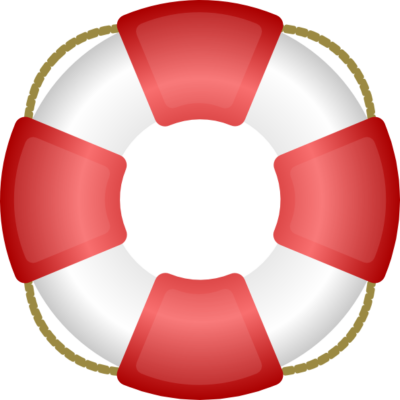 Takeaway: Five useful tools that are satisfactory for Disaster Recovery.
Takeaway: Five useful tools that are satisfactory for Disaster Recovery.
Quick Disaster Recovery
Quick Disaster Recovery can restrict applications from opening at Startup and re-enabling Windows Administrator tools such as Task Manager and Registry Editor. (Free)
Clonezilla
Clonezilla is compatible with Windows, Mac OS and Linux. Clonezilla has the capability to perform disk imaging/cloning.
There are two versions available:
- Clonezilla live – Backup and restore on a single computer. (Free)
- Clonezilla SE – Backup and restore on 40+ computers simultaneously. (Free)
Macrium Reflect
Macrium Reflect is compatible with Windows XP, Vista, 7 and 8. Macrium Reflect has the capability to perform disk imaging/cloning, schedule backups, supports RAID and GPT and has a Linux Rescue CD.
There are three versions available:
- Home-use Desktop Version (Free)
- Pro Desktop Version ($58.99)
- Pro Server Version ($199.99)
DriveImageXML
DriveImageXML has the capability to perform disk imaging/cloning, browse and restore images. Browsing images allows you to restore files, folders or the entire disk image.
There are three options available:
- Home-use license (Free)
- 5 user license ($100.00)
- 100 user licenses ($500.00)
System Rescue CD
System Rescue CD is a Linux rescue disk compatible with Linux and Windows. This rescue disk can recover data, manage partitions and edit configuration files.
The System Rescue CD can be modified to your specific needs by adding specific tools or scripts. (Free)
For disaster tips for your office or home, click here.

