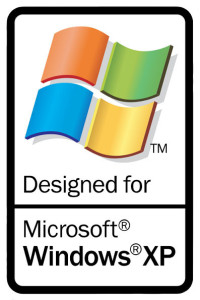Takeaway: From diagnostic tools to antivirus to backup utilities, this list of freebies will help you do more with less.
If you’re trying to stretch a thin IT budget, you probably can’t afford a lot of pricey tools. Luckily, a number of highly useful tools are available for free. Some of them even work better and are more efficient than their costlier alternatives.
1: ComboFix
When the standard antivirus/malware software can’t seem to find the problem, ComboFix almost always does. It also looks for and removes most rootkits and Trojans. To use this tool, you must completely disable all antivirus solutions (and you should completely remove AVG). Caution: If ComboFix is not used properly, it can wreak havoc on the machine you’re trying to fix.
2: ProduKey
ProduKey will help you get product keys from installed applications so that when you need to migrate to a new machine, you can continue using those costly licenses. ProduKey will recover keys from more than 1,000 software titles, including Microsoft Office, Adobe, and Symantec. When you use this tool, you will have both the product ID and the product key; the ID is important because it will tell you which version of the software is installed.
3: Hiren’s BootCD
Hiren’s BootCD is a one-stop-shop Linux boot disk that can help you pull off a number of small miracles. Its tools include Antivir, ClamWin, ComboFix, Clonedisk, Image for Windows, BIOS Cracker, 7-Zip, Bulk Rename, Mini Windows XP, CCleaner, and Notepad++, among others. This single bootable disk could easily be the only tool you need.
4: Microsoft Security Essentials
Microsoft Security Essentials is one of the better free antivirus tools available. Its tagline, “The anti-annoying, anti-expensive, anti-virus program,” is true. When the firm I work with was looking for a new free solution, we tested Microsoft Security Essentials against AVG Free and Avast Free and found Microsoft Security Essentials to be superior, less intrusive, and less resource intensive.
Note: Microsoft Security Essentials can be used for free for up to 10 PCs. Beyond that, you can purchase the business version, System Center Endpoint Protection.
5: WinDirStat
WinDirStat is the program you need when you must know what is taking up the space on a hard drive. When C drives begin to fill up, performance degrades rapidly. It’s essential to have a tool to help you discern what is gobbling up the precious space on a machine, and WinDirStat is the foremost app for getting this information quickly.
6: CCleaner
CCleaner gets rid of temporary files and Windows Registry problems faster than any other tool. When a machine is having problems, this is almost always the tool I use first. CCleaner also helps ensure privacy by getting rid of traces left behind (such as cookies) by Web browsers.
Note: It is legal to use CCleaner Free for business use. However, CCleaner Business Editioncomes with a few more features (including one-click cleaning) than the free version.
7: Defraggler
Defraggler blows away the defragmenting application in all Windows operating systems. It’s faster, more reliable, and more flexible than the built-in tools. With Defraggler, you can defrag a single file or an entire drive. Defraggler supports NTFS and FAT32 systems.
8: 7-Zip
7-Zip is the best file archiver/compression tool (outside of Linux command-line tools). It’s open source and works on multiple platforms. Once you install it, you will find 7-Zip has Explorer support and a simple GUI tool that any level of user can manage.
9: SyncBack
SyncBack is a reliable, easy-to-use backup utility. No, you won’t be recovering from bare metal, but you can save your precious data. SyncBack can synchronize data to the same drive, a different drive or medium (CDRW, CompactFlash, etc.), an FTP server, a network, or a zip archive.
10: FileZilla
FileZilla reminds you that the cloud has not made FTP useless. There are plenty of reasons you might need FTP, so why not use one of the best and most cost effective FTP clients? And if you need an easy-to-use FTP server to slap up on your Windows machines, FileZilla has one.