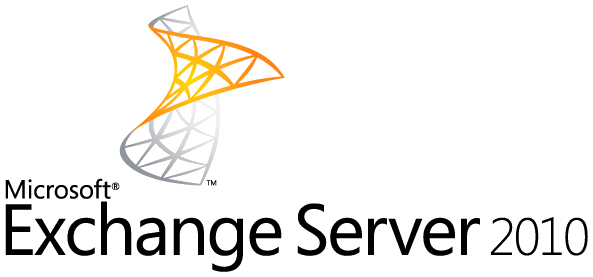Exchange 2010 Service Pack 1 restricts the number of ActiveSync devices (=EAS PartnerShips) by setting the default to allow up to only 10 devices. This default helps eliminate resources from being monopolized.
Limiting ActiveSync devices is for the new feature “Throttling” which manages Exchange performance. Throttling enforces bandwidth limits by tracking consumed resources per user.
Run command in cmdlet to adjust ActiveSync limits:
Set-ThrottlingPolicy –EASMaxDevices # –Identity DefaultThrottlingPolicy_hex_string
- Change # to the number of devices.
- Run Get-ThrottlingPolicy to find out the hex_string identity.